Core REST Recording API
Note
An Enterprise license or higher is required to access these features.
Introduction
AnywhereNow has a Representational State Transfer (REST) Recording service, which can be used by, for example, payment system to control the recording state. This feature enables you to be PCI compliant.
Get Recording state
When an audio call is in progress this command will allow for the recorder to be controlled.
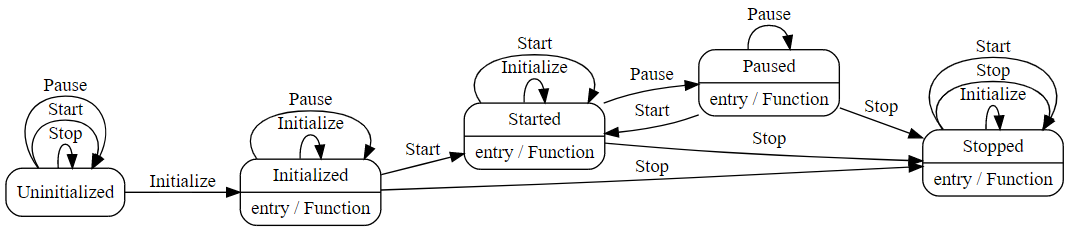
Recording states are;
- Uninitialized = 0,
- Started = 1,
- Stopped = 2,
- Paused = 3
Marking states are;
- None = 0,
- Mark = 1,
- Unmark = 2
Saving states are;
- None = 0,
- Save = 1,
- Delete = 2
Request
GET http(s)://<fqdn>/attendantservice/api/recording/<uccname>/1d6c6a58-6739-4f0c-98ff-0968292c8c30 HTTP/1.1
Accept: application/jsonGET http(s)://<fqdn>/attendantservice/api/v2/recording/<uccname>/1d6c6a58-6739-4f0c-98ff-0968292c8c30 HTTP/1.1
Accept: application/jsonResponse (session found)
{
"CorrelationId":"1d6c6a58-6739-4f0c-98ff-0968292c8c30",
"RecordingState":0,
"MarkingState":1,
"SavingState":1,
"ErrorMessage":null,
"UCCName":"ucc-demo-name"
}Possible error messages
Configuration
{
"CorrelationId":"1d6c6a58-6739-4f0c-98ff-0968292c8c30",
"RecordingState":0,
"MarkingState":0,
"SavingState":0,
"ErrorMessage":{
"ErrorType":1,
"Message":"Recorder was not available, command could not be executed"
},
"UCCName":"ucc-demo-name"
}Validation
{
"CorrelationId":"1d6c6a58-6739-4f0c-98ff-0968292c8c30",
"RecordingState":0,
"MarkingState":0,
"SavingState":0,
"ErrorMessage":{
"ErrorType":2,
"Message":"Ucc name ({uccName}) was not recognized"
},
"UCCName":"ucc-demo-name"
}{
"CorrelationId":"1d6c6a58-6739-4f0c-98ff-0968292c8c30",
"RecordingState":0,
"MarkingState":0,
"SavingState":0,
"ErrorMessage":{
"ErrorType":2,
"Message":"No Audio session with correlation Id:'{correlationId}' was found."
},
"UCCName":"ucc-demo-name"
}{
"CorrelationId":"1d6c6a58-6739-4f0c-98ff-0968292c8c30",
"RecordingState":0,
"MarkingState":0,
"SavingState":0,
"ErrorMessage":{
"ErrorType":2,
"Message":"No Api Audio session with correlation Id:'{correlationId}' was found."
},
"UCCName":"ucc-demo-name"
}Change recorder state
Actions that modify the state are;
-
Start = 1,
-
Stop = 2,
-
Pause = 3,
-
Save = 4,
-
Delete = 5,
-
Mark = 6,
Note
Marking a recording will write a RecorderSetToMarkByAgent record in the UCC A Unified Contact Center, or UCC, is a queue of interactions (voice, email, IM, etc.) that are handled by Agents. Each UCC has its own settings, IVR menus and Agents. Agents can belong to one or several UCCs and can have multiple skills (competencies). A UCC can be visualized as a contact center “micro service”. Customers can utilize one UCC (e.g. a global helpdesk), a few UCC’s (e.g. for each department or regional office) or hundreds of UCC’s (e.g. for each bed at a hospital). They are interconnected and can all be managed from one central location._CallDetail table.
-
UnMark = 7
Note
Marking a recording will write a RecorderSetToUnMarkByAgent record in the UCC_CallDetail table.
Request with action id
Note
The RequesterSipUri must be a valid Agent in the UCC.
- No Authentication
- With AnywhereNow Authentication
POST http(s)://<fqdn>/attendantservice/api/recording/set HTTP/1.1
Accept: application/json
Content-Type: application/json
{
"Action":1,
"RequesterSipUri":"sip:agent@domain.com",
"CorrelationId":"1d6c6a58-6739-4f0c-98ff-0968292c8c30",
"UCCName":"ucc-demo-name"
}POST http(s)://<fqdn>/attendantservice/api/v2/recording/set HTTP/1.1
Accept: application/json
Content-Type: application/json
{
"Action":1,
"RequesterSipUri":"sip:agent@domain.com",
"CorrelationId":"1d6c6a58-6739-4f0c-98ff-0968292c8c30",
"UCCName":"ucc-demo-name"
}Request with action name
Note
The RequesterSipUri must be a valid Agent in the UCC.
- No Authentication
- With AnywhereNow Authentication
POST http(s)://<fqdn>/attendantservice/api/recording/set HTTP/1.1
Accept: application/json
Content-Type: application/json
{
"Action":"Mark",
"RequesterSipUri":"sip:agent@domain.com",
"CorrelationId":"1d6c6a58-6739-4f0c-98ff-0968292c8c30",
"UCCName":"ucc-demo-name"
}POST http(s)://<fqdn>/attendantservice/api/v2/recording/set HTTP/1.1
Accept: application/json
Content-Type: application/json
{
"Action":"Mark",
"RequesterSipUri":"sip:agent@domain.com",
"CorrelationId":"1d6c6a58-6739-4f0c-98ff-0968292c8c30",
"UCCName":"ucc-demo-name"
}Possible error messages
Configuration
{
"CorrelationId":"1d6c6a58-6739-4f0c-98ff-0968292c8c30",
"RecordingState":0,
"MarkingState":0,
"SavingState":0,
"ErrorMessage":{
"ErrorType":1,
"Message":"Ucc with name:'{uccName}' AgentCanEditAudioRecording setting is disabled."
},
"UCCName":"ucc-demo-name"
}{
"CorrelationId":"1d6c6a58-6739-4f0c-98ff-0968292c8c30",
"RecordingState":0,
"MarkingState":0,
"SavingState":0,
"ErrorMessage":{
"ErrorType":1,
"Message":"Requester with SipUri:'{sipUri}' is not an agent or supervisor for Ucc with name: '{uccName}'."
},
"UCCName":"ucc-demo-name"
}{
"CorrelationId":"1d6c6a58-6739-4f0c-98ff-0968292c8c30",
"RecordingState":0,
"MarkingState":0,
"SavingState":0,
"ErrorMessage":{
"ErrorType":1,
"Message":"Recorder was not available, command could not be executed"
},
"UCCName":"ucc-demo-name"
}Validation
{
"CorrelationId":"1d6c6a58-6739-4f0c-98ff-0968292c8c30",
"RecordingState":0,
"MarkingState":0,
"SavingState":0,
"ErrorMessage":{
"ErrorType":2,
"Message":"Ucc name ({uccName}) was not recognized"
},
"UCCName":"ucc-demo-name"
}{
"CorrelationId":"1d6c6a58-6739-4f0c-98ff-0968292c8c30",
"RecordingState":0,
"MarkingState":0,
"SavingState":0,
"ErrorMessage":{
"ErrorType":2,
"Message":"No action was detected in command"
},
"UCCName":"ucc-demo-name"
}{
"CorrelationId":"1d6c6a58-6739-4f0c-98ff-0968292c8c30",
"RecordingState":0,
"MarkingState":0,
"SavingState":0,
"ErrorMessage":{
"ErrorType":2,
"Message":"Requester with SipUri:'{sipUri}' is invalid."
},
"UCCName":"ucc-demo-name"
}{
"CorrelationId":"1d6c6a58-6739-4f0c-98ff-0968292c8c30",
"RecordingState":0,
"MarkingState":0,
"SavingState":0,
"ErrorMessage":{
"ErrorType":2,
"Message":"No Audio session with correlation Id:'{correlationId}' was found."
},
"UCCName":"ucc-demo-name"
}{
"CorrelationId":"1d6c6a58-6739-4f0c-98ff-0968292c8c30",
"RecordingState":0,
"MarkingState":0,
"SavingState":0,
"ErrorMessage":{
"ErrorType":2,
"Message":"Recorder state is {state}, this state cannot be started"
},
"UCCName":"ucc-demo-name"
}{
"CorrelationId":"1d6c6a58-6739-4f0c-98ff-0968292c8c30",
"RecordingState":0,
"MarkingState":0,
"SavingState":0,
"ErrorMessage":{
"ErrorType":2,
"Message":"Recorder state is {state}, this state cannot be paused"
},
"UCCName":"ucc-demo-name"
}Recording capabilities
In order for the change recorder state command to work the UCC must be set to allow AgentCanEditAudioRecording, with this command you can verify the setting.
Other required settings are UseAudioRecording.
Other valuable setting for Save and Delete functions may be may be SaveRecordingByDefault.
Request
- No Authentication
- With AnywhereNow Authentication
GET http(s)://<fqdn>/attendantservice/api/recording/capabilities/ucc-demo-name HTTP/1.1
Accept: application/jsonGET http(s)://<fqdn>/attendantservice/api/v2/recording/capabilities/ucc-demo-name HTTP/1.1
Accept: application/jsonResponse
Possible error messages
Validation
{
"AgentCanEditRecordings":false,
"ErrorMessage":{
"ErrorType":2,
"Message":"Ucc with name:'ucc-demo-name' not found."
},
"UCCName":"ucc-demo-name"
}Recording events
SignalR hub can be listened to for the RecordingStateChangedEvent which holds UccName, CorrelationId and StateAction. StateAction is the type of action that changed the state of the audiorecorder;
- Start = 1,
- Stop = 2,
- Pause = 3,
- Save = 4,
- Delete = 5,
- Mark = 6,
- UnMark = 7
Error Messages
Each recording command response can contain an ErrorMessage body.
ErrorMessage will be null when the message is successful, otherwise it will contain the following;
The error types that can be returned are;
- Configuration = 1,
Description: Error message type 1 Configuration indicates that a superficially valid command was sent, but its content is invalid due to a mismatch with the environment, e.g. a component could not be found or licensing does not allow this command.
- Validation = 2,
Description: Error message type 2 Validation indicates that a command was sent that could be determined to be invalid without even attempting to perform it, e.g. a UCC was specified by name or a session by GUID GUID stands for Globally Unique Identifier (format is always like 2ed153b4-f632-4766-b846-5b2a769b36d1) and is a pseudo random number used in software applications that is assumed to be unique. The total number of unique keys (2<sup>128</sup> of 3.4028×10<sup>38</sup>) is very large and the probability of the creating the same GUID twice is very small, though not 100% guaranteed. The term GUID is generally used by developers working with Microsoft technologies, while UUID is used everywhere else., that could not be found.
- Processing = 3
Description: Error message type 3 Processing indicates that command execution was started but something unforeseen prevented it from finishing. It's also used for infrastructural glitches. No predictions can usefully be made for messages in this category. (A useless example would be "ValidateOrThrow must be called before HandleCommand is executed!", a message that is in the source but is not reached by any execution path in the current state of the code.) These errors may be retryable.