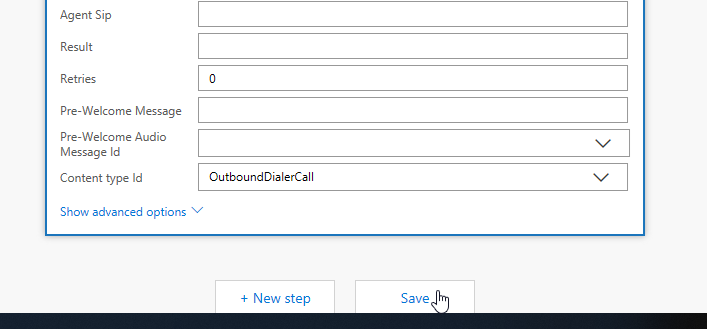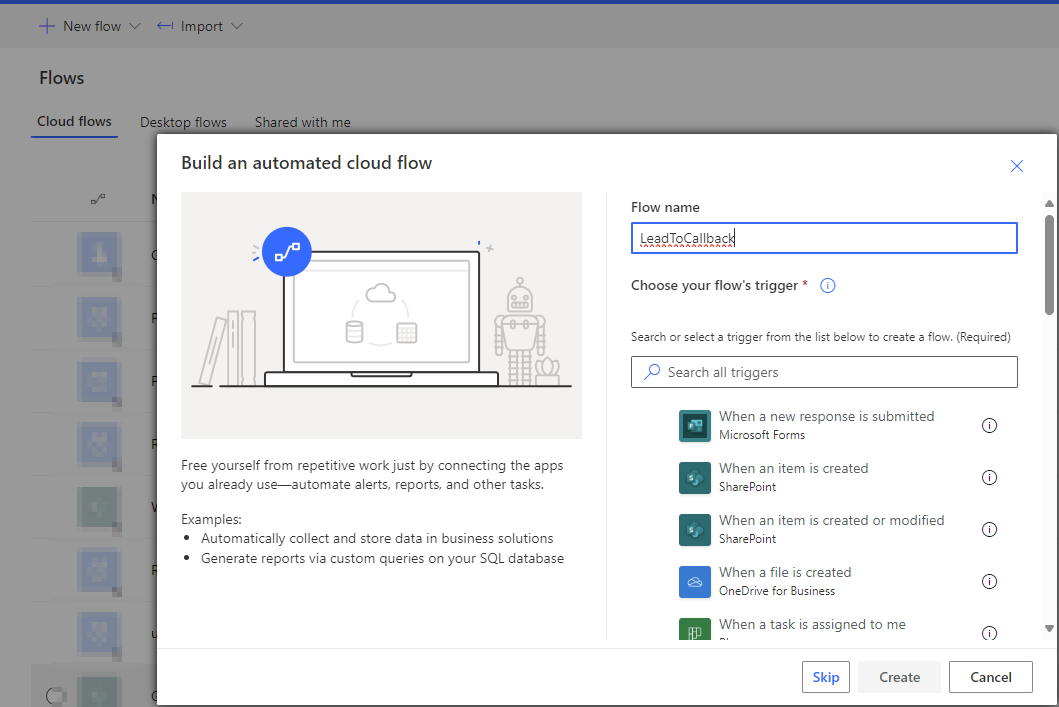Example configuration Microsoft Power Automate to schedule callback when new lead is created
Introduction
This example shows you how you can use Microsoft Power Automate to automatically schedule a call when a new lead is created in Dynamics 365
Configuration
-
Navigate to https://make.powerautomate.com/.
-
Click "My Flows":
-
Click "New flow" and "Automated cloud flow":
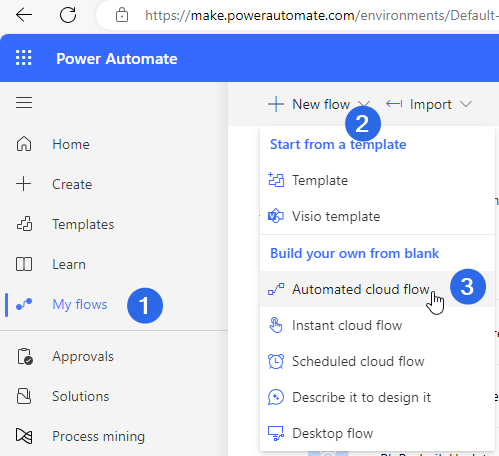
-
Provide a "Flow name":
-
Select trigger "When a record is created" for Dynamics 365
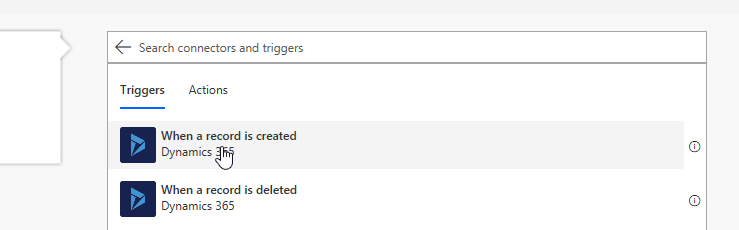
-
Select CRM Customer Relationship Management, or CRM, is (usually) a software-based, data management method to deal with interactions with customers and potential customers. organization:
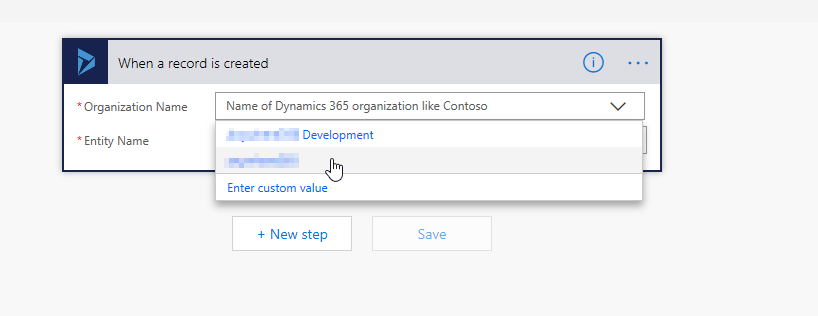
-
Select entity "Leads":
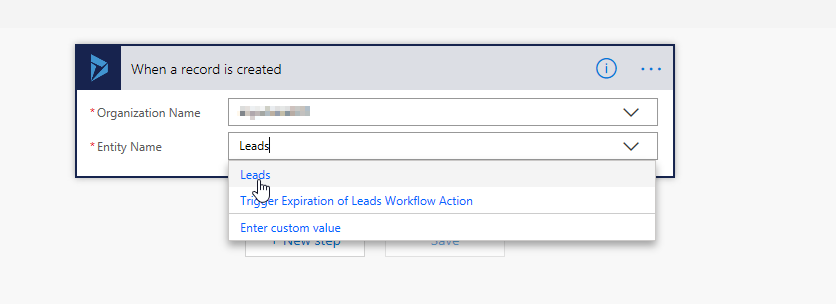
-
Select "+ New Step":
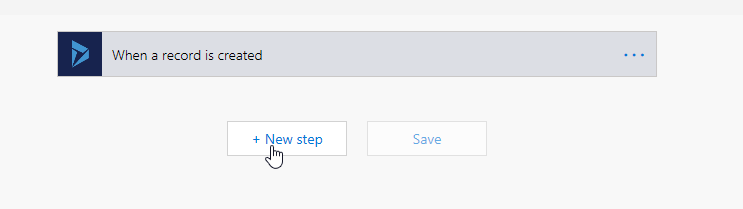
-
Select connector "SharePoint":
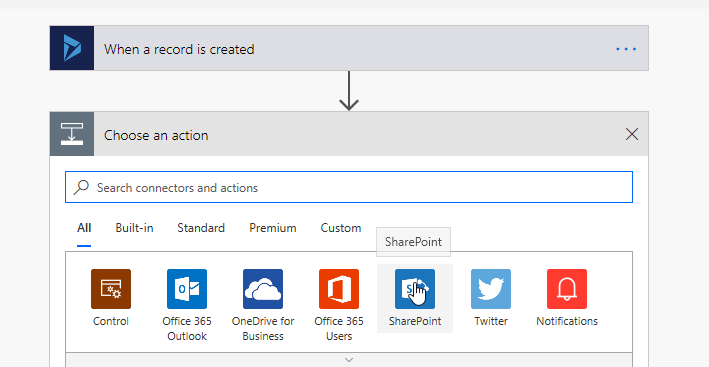
-
Select action "Create item":
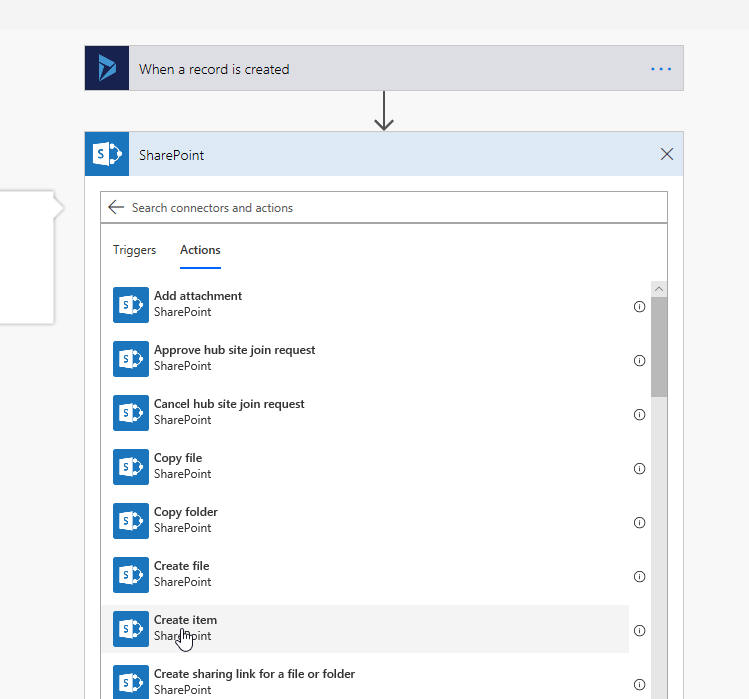
-
Fill in needed parameters; use Dynamic Content to include data from CRM into your SP item:
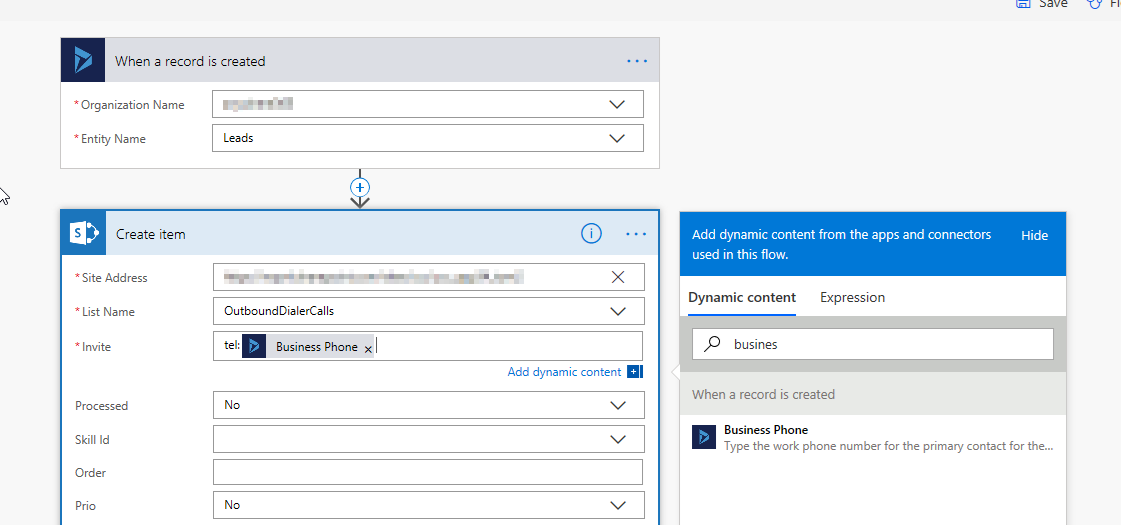
-
Click "Save":