Technical Overview
Introduction
This document describes the technical overview of AnywhereNow
Server Overview
To fully implement AnywhereNow the following setup is advised to be created:
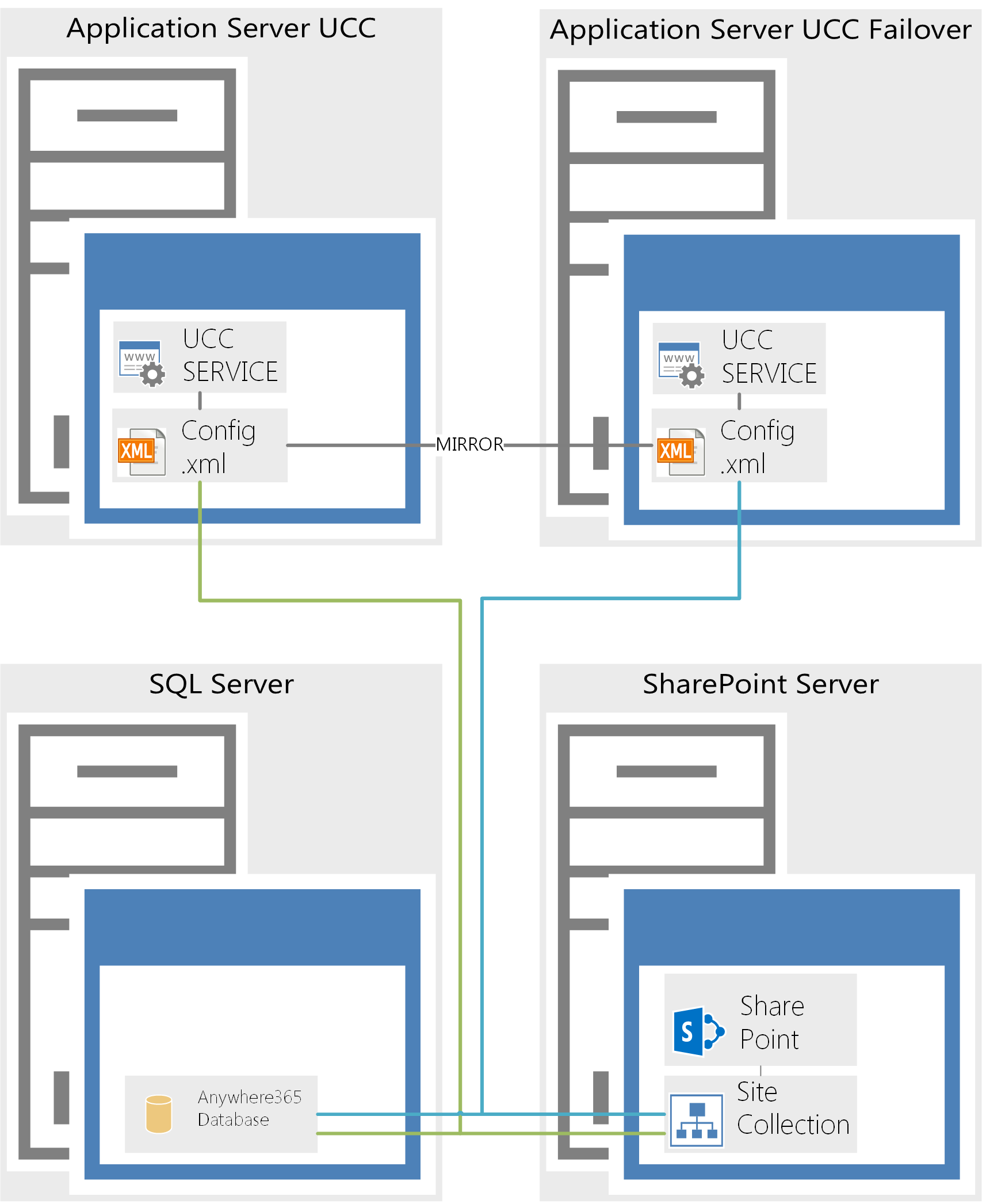
Scaling
The UCC A Unified Contact Center, or UCC, is a queue of interactions (voice, email, IM, etc.) that are handled by Agents. Each UCC has its own settings, IVR menus and Agents. Agents can belong to one or several UCCs and can have multiple skills (competencies). A UCC can be visualized as a contact center “micro service”. Customers can utilize one UCC (e.g. a global helpdesk), a few UCC’s (e.g. for each department or regional office) or hundreds of UCC’s (e.g. for each bed at a hospital). They are interconnected and can all be managed from one central location. environment can be scaled depending on needs. Whether or not scaling is necessary is mostly depended on the amount of simultaneous calls being processed. The current threshold is at around 250 concurrent calls per Front End server for Lync Microsoft Lync (formerly Microsoft Office Communicator) is an instant messaging program designed for business use and is the successor of Windows Messenger. In order to use Lync, a Microsoft Lync Server is required. based on a basic configuration and can be higher with more resources. Common practices for scaling up and/or scaling out are:
-
Add Front End server or provide them with more resources.
-
Divide the UCCs over different servers. Using the config.xml file it is possible to distribute UCCs over multiple servers as long all the servers are in the same multi server Skype for Business pool.
-
Use an SQL cluster. Servers can be added to the cluster while the address for the server remains the same for the UCCs.
-
Use a SharePoint Farm. When using a SharePoint Farm, traffic can be load balanced over multiple servers.
Application communication
To further complete the communication between Skype for Business and the other components, the following specification should be met.
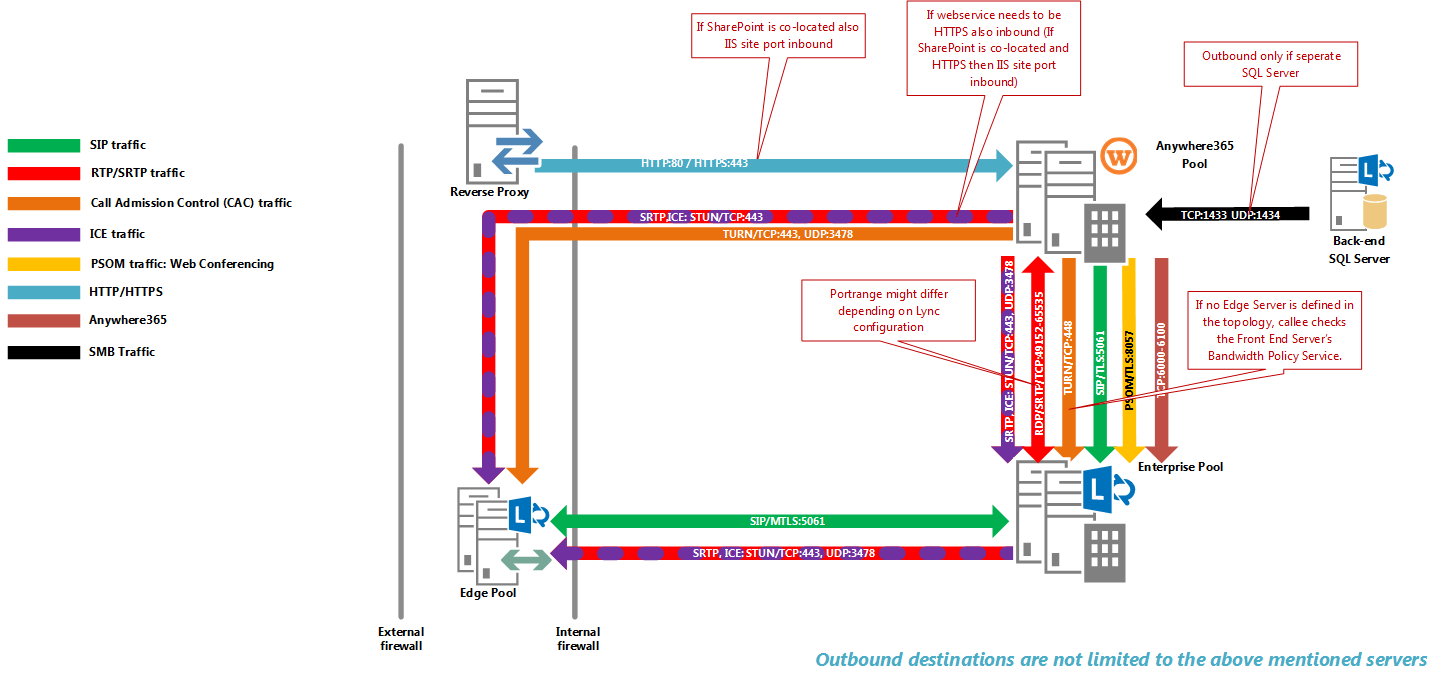
Important file locations
In the table beneath you will find all the important file locations, Log files to our products can be found in the following locations. It is also recommended to exclude these locations from Anti-Virussoftware.