How to configure skill dependency on Message Busy
Introduction
With skill dependency you can overwrite the escape skill on message busy, based on your current skill. This is useful when each skill has its own Office365 voicemail.
Requirements
-
A default configured UCC A Unified Contact Center, or UCC, is a queue of interactions (voice, email, IM, etc.) that are handled by Agents. Each UCC has its own settings, IVR menus and Agents. Agents can belong to one or several UCCs and can have multiple skills (competencies). A UCC can be visualized as a contact center “micro service”. Customers can utilize one UCC (e.g. a global helpdesk), a few UCC’s (e.g. for each department or regional office) or hundreds of UCC’s (e.g. for each bed at a hospital). They are interconnected and can all be managed from one central location.
Example
Below an example if you want to have a language dependent escape:
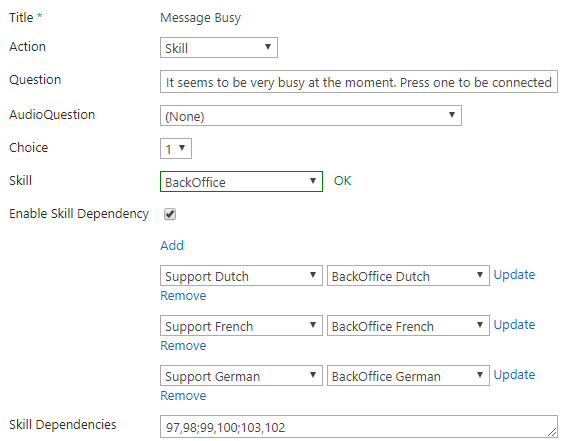
If you skill isn't in the dependency list, it will use the default. In this case "BackOffice".
Configure
-
First make sure you have all the Skills you need.
-
Go to your IVR Questions list
-
Edit the Message Busy
-
Make sure you have an action selected with a skill
-
Check the Enable Skill Dependency box
-
Click on the Add icon
-
Map your source skill (skill the user is in) to the destination skill (skill the user needs to go to)
-
(Optional) Repeat for each skill
-
Click on Update
-
Save item