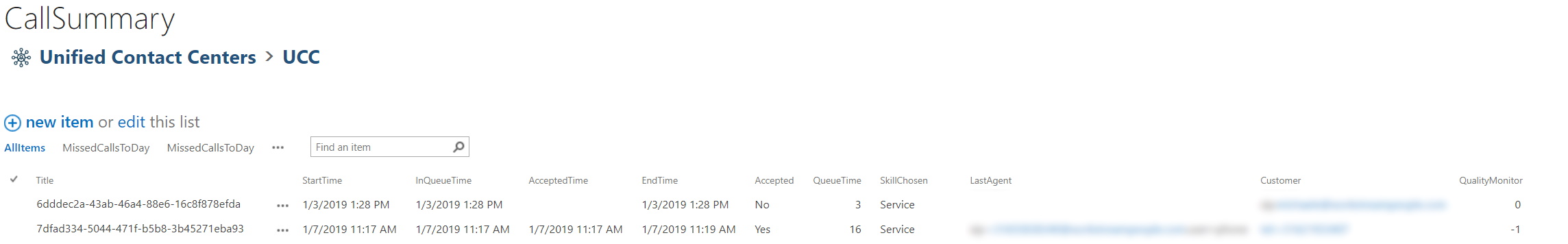Call Summary
Note
The setting WriteSummaryToSharePoint must be TRUE, to use this feature.
Purpose
Call Summary shows a list of all Calls.
It is possible to use the SharePoint functionality to filter this list. This makes it possible to identify the busiest hour of the day.
Tip
You can use this data as input for SharePoint Workflows
Explanation per field
Calls will be stored on SharePoint automatically together with some meta data:
| Title |
Call id () of the Call, created by AnywhereNow.
|
| StartTime |
The date/time when the call is connected to the .
|
| InQueueTime |
The date/time when the call has entered the queue.
|
| AcceptedTime |
The date/time when the call is accepted by an Agent
|
| EndTime |
The date/time when a call is disconnected.
|
| Accepted |
This field indicates whether a call is accepted or not.
|
| QueueTime |
This is the queue time (AcceptedTime – InQueueTime) of the Call
|
| SkillChosen |
The Skill required for answering the call.
|
| LastAgent |
If an Agent accepted the call, this field contains its address.
|
| Customer |
The SIP address of the Caller.
|
| QualityMonitor |
The first Quality Monitor result provider by the customer.
0 = If QM was not triggered
-1 = If the customer didn't enter a value
|