Chat Questions
Purpose
ChatQuestions are the Questions that can be asked to a Customer at the start of an Chat. This way the Agent doesn't need to ask the same questions over and over again.
The ChatQuestions are used for the ClientToClient Chat and in the WebChat. The use of the Questions can be activated in the Settings list. (Setting: EnableQuestionaireWebChat)
Explanation per field
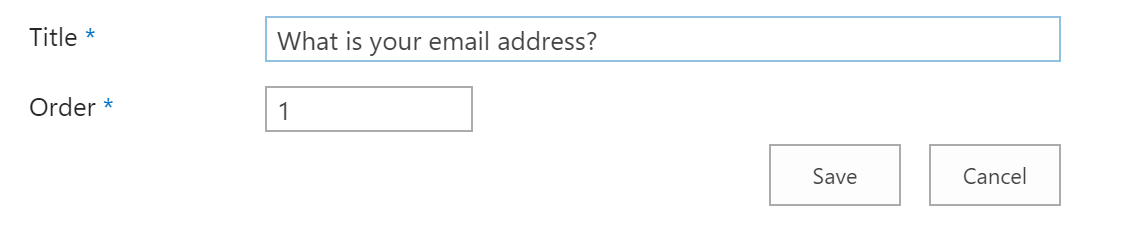
In order to manage ChatQuestions, the following screen should be filled in:
| Item | Description |
|---|---|
| Title |
The Question the Customer will get at the start of the Chat. |
| Order |
The Order in which the Questions are asked. |
Create/Edit/Remove item
Item can be created, edited or removed.
Warning
Updates to the system take place in real-time. Entering the incorrect information here may cause issues with your software. Proceed with caution.
- Open the list.
- Select the Add new item button.
- Enter the correct data in the window that appears.
- Select the Save button.
- Open the list.
- Tick the respective item.
- Select the “Edit Properties” button.
- Enter the correct data in the window that appears.
- Select the “Save” button.
- Open the list.
- Tick the respective item
- Select the “Delete Item” button.