Skills per Agent
Introduction
SkillPerAgent is the link between Agents and Skills. Hunting an Agent will be impossible if the needed Skill is not linked to an Agent.
A single Skill can be linked to multiple Agents and an Agent can have multiple Skills. Each Skill of an Agent can be scored from 1% (very little knowledge) to 100% (much knowledge).
Training Video
Explanation per field
In order to manage SkillsPerAgent, the following screen should be filled in:
| Item | Description |
|---|---|
| Skill |
A Skill can be selected from the dropdown menu. |
| Score |
This field contains the score of the selected Agent on the selected Skill (ranging from 0 till 100). |
| Agent |
This field represents the SIP The Session Initiation Protocol, or SIP, is a protocol for multimedia communication (audio, video and data communication). SIP is also used for Voice over IP (VoIP). SIP has interactions with other Internet protocols such as HTTP and SMTP. address of the Agent. Note Make sure there are no spaces behind the SIP address and the SIP address consists of small caps only) |
SkillPerAgent Scenario’s
Below the possible scenarios for SkillsPerAgent are presented.
Scenario 1 shows an Agent with one Skill. The Agent controls this Skill completely (100%), while other Agents might have a different score.
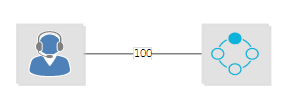
Scenario 2 shows an Agent with multiple Skills. If the Agent is available he might receive calls for both Skills, but if a call requires the second Skill and another Agent (with a higher score) is available, this agent will be selected first based on its knowledge.
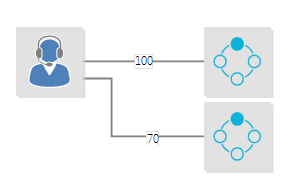
Scenario 3 shows multiple Agents with the same Skill. If a call requires this particular Skill the Agent with the score of 100% will be hunted first, if not available the Agent with the 80% score will be hunted.
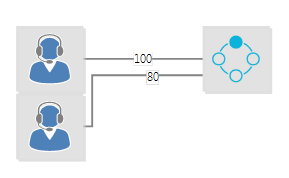
Scenario 4 shows multiple Skills linked to multiple Agents. If a Skill is required to answer the call, the available Agent with the highest score on this Skill will be selected.
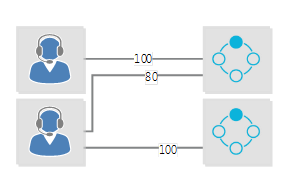
Create/Edit/Remove item
Item can be created, edited or removed.
Warning
Updates to the system take place in real-time. Entering the incorrect information here may cause issues with your software. Proceed with caution.
- Open the list.
- Select the Add new item button.
- Enter the correct data in the window that appears.
- Select the Save button.
- Open the list.
- Tick the respective item.
- Select the “Edit Properties” button.
- Enter the correct data in the window that appears.
- Select the “Save” button.
- Open the list.
- Tick the respective item
- Select the “Delete Item” button.