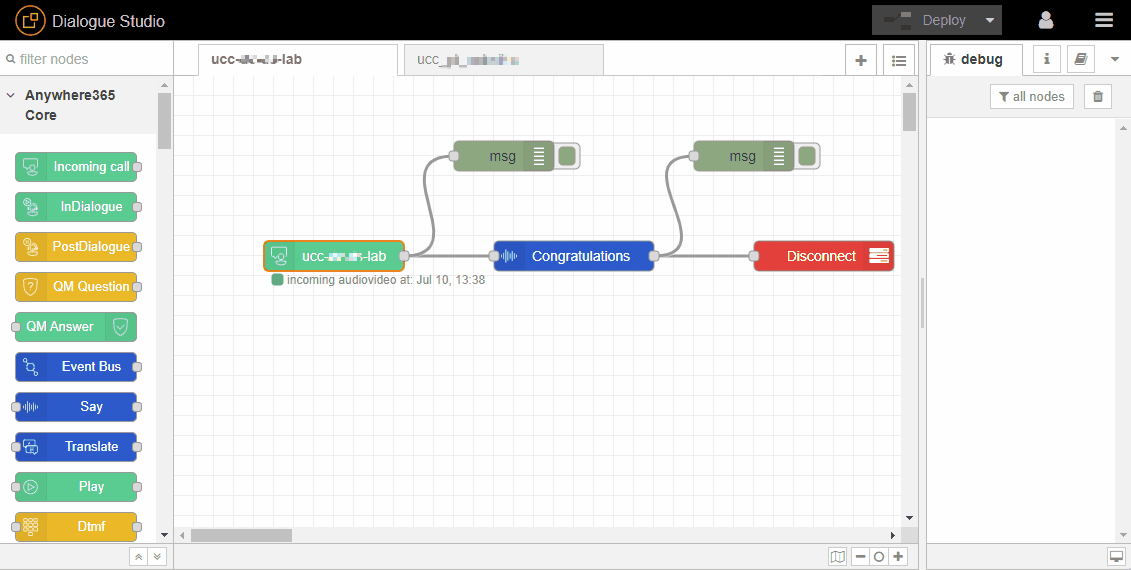How to (temporarily) disable connection to Dialogue Studio?
Note
When using a Prompt in the IVR Interactive Voice Response, or IVR, is a telephone application to take orders via telephone keypad or voice through a computer. By choosing menu options the caller receives information, without the intervention of a human operator, or will be forwarded to the appropriate Agent., make sure you update your IVR flow.
If you have configured Dialogue Studio for your IVR but would like to temporarily switch back to the SharePoint IVR follow the steps below.
Change the status of the "incoming call" node to DISABLED in the node Properties
Note
Even though a node with a server configuration may be unused or disabled, Dialogue Studio will still check if the connection to that server is valid, and will generate internal error messages. To completely remove a server node from Dialogue Studio see: How to Permanently REMOVE a UCC server configuration from Dialogue Studio?
-
In Dialogue Studio double-click on the Incoming call node to open the Properties dialogue.
-
Click on the Enabled button to change back to Disabled.
-
Click Done on top of the window to save your changes.
-
Click Deploy.