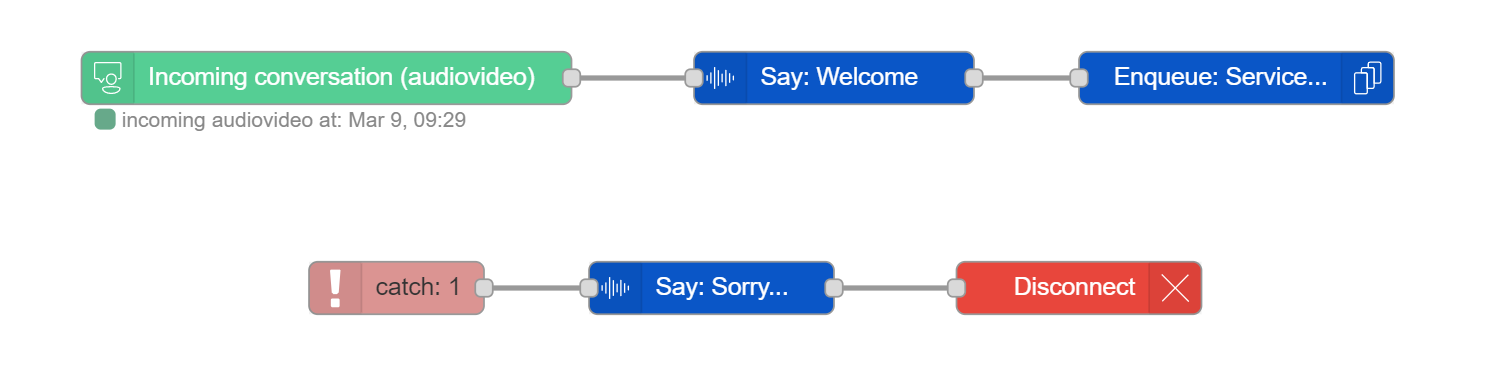How to configure a catch node in Dialogue Studio
If a node throws an error whilst handling a message, the flow will typically halt. This node can be used to catch those errors and handle them with a dedicated flow.
Preview
Configure
A catch is used when a node gives an error. In this example we are going to catch if a skill does not exist.
We are going to start with a Catch node. This node only activate when the Enqueue Node gives an error.
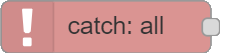
Steps:
-
Drag and drop Catch Node
-
Open Node
-
Switch to selected nodes
-
Select the EnqueueNode
-
Next creating to notify that something went wrong, by using a Say Node.

Steps:
-
Drag and drop Say Node
-
Open Node
-
Set the message to notify the customer
-
-
Connect end of Catch Node with begin of Say node
Finally we want to customer to escape to a fallback skill.
Make sure this one does exist.
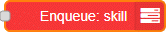
Steps:
-
Drag and drop Enqueue Node
-
Open Node
-
Set Skill to a Skill name
-
-
Connect end of Say Node with begin of Enqueue node