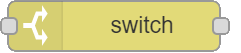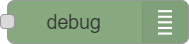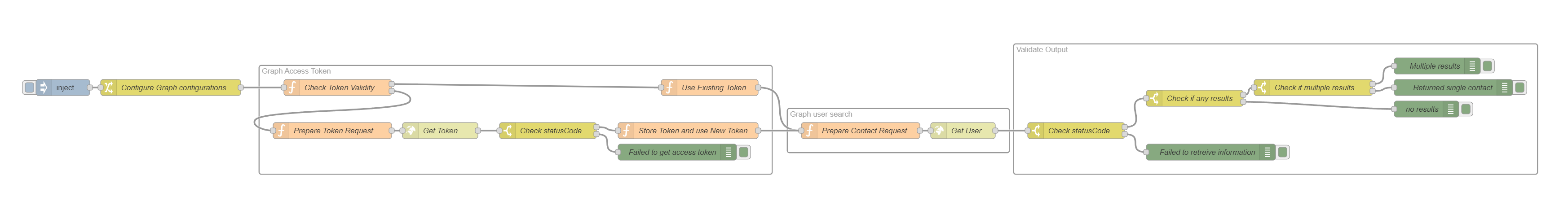How to connect to Microsoft Graph as an Application in Dialogue Studio
Some resources of Microsoft Graph requires an access token. This guide will tell you how to achieve this. In this example we will be searching a user.
Prerequisites
-
Register your app with Microsoft Entra ID Formerly known as Azure Active Directory (or Azure AD, or AAD):
Register an application with the Microsoft identity platform - Microsoft Graph
-
Make sure your app has the right API permissions. In this scenario we will be listing users:
Preview
Configure
-
Login to your Dialogue Studio environment
-
Open or Create a Tab where you want to add the IVR Interactive Voice Response, or IVR, is a telephone application to take orders via telephone keypad or voice through a computer. By choosing menu options the caller receives information, without the intervention of a human operator, or will be forwarded to the appropriate Agent.
-
From the menu in the top right, select “Import” and add the following JSON.
CopyJSON[{"id":"6825f548285dd24c","type":"inject","z":"44090047cd950f03","name":"","props":[{"p":"q","v":"Adele","vt":"str"}],"repeat":"","crontab":"","once":false,"onceDelay":0.1,"topic":"","x":410,"y":400,"wires":[["cd7612c123f42128"]]},{"id":"cd7612c123f42128","type":"change","z":"44090047cd950f03","name":"Configure Graph configurations","rules":[{"t":"set","p":"client_id","pt":"msg","to":"","tot":"str"},{"t":"set","p":"client_secret","pt":"msg","to":"","tot":"str"},{"t":"set","p":"tenant_id","pt":"msg","to":"","tot":"str"}],"action":"","property":"","from":"","to":"","reg":false,"x":610,"y":400,"wires":[["a379927a12a1568c"]]},{"id":"87332f9714da225a","type":"group","z":"44090047cd950f03","name":"Graph Access Token","style":{"label":true},"nodes":["a379927a12a1568c","8514732e52a1c24b","c6d135675889f683","3f60ca50f4703096","9b5d343408d176ce","38b7252002a9a007","09e7933503195b2c"],"x":774,"y":359,"w":952,"h":202},{"id":"a379927a12a1568c","type":"function","z":"44090047cd950f03","g":"87332f9714da225a","name":"Check Token Validity","func":"const currentTime = Math.floor(Date.now() / 1000);\nconst graph = flow.get('graph') || {};\nconst tokenExpiry = graph.tokenExpiry || 0;\nif (currentTime < tokenExpiry) {\n msg.token = graph.accessToken;\n return [msg, null];\n} else {\n return [null, msg];\n}","outputs":2,"timeout":"","noerr":0,"initialize":"","finalize":"","libs":[],"x":920,"y":400,"wires":[["8514732e52a1c24b"],["c6d135675889f683"]]},{"id":"8514732e52a1c24b","type":"function","z":"44090047cd950f03","g":"87332f9714da225a","name":"Use Existing Token","func":"msg.headers = {\n 'Authorization': 'Bearer ' + msg.token,\n 'Content-Type': 'application/json'\n};\nreturn msg;","outputs":1,"timeout":"","noerr":0,"initialize":"","finalize":"","libs":[],"x":1610,"y":400,"wires":[["31c3333f7f7ed396"]]},{"id":"c6d135675889f683","type":"function","z":"44090047cd950f03","g":"87332f9714da225a","name":"Prepare Token Request","func":"msg.credentials = {\n client_id: msg.client_id,\n scope: \"https://graph.microsoft.com/.default\",\n client_secret: msg.client_secret,\n};\nmsg.headers = {\n \"Content-Type\": \"application/x-www-form-urlencoded\",\n \"Host\": \"login.microsoftonline.com\"\n};\nmsg.payload = \"client_id=\" + msg.credentials.client_id + \n \"&scope=\" + msg.credentials.scope + \n \"&client_secret=\" + msg.credentials.client_secret + \n \"&grant_type=client_credentials\";\nmsg.url = 'https://login.microsoftonline.com/' + msg.tenant_id + '/oauth2/v2.0/token';\nreturn msg;\n","outputs":1,"timeout":"","noerr":0,"initialize":"","finalize":"","libs":[],"x":910,"y":480,"wires":[["3f60ca50f4703096"]]},{"id":"3f60ca50f4703096","type":"http request","z":"44090047cd950f03","g":"87332f9714da225a","name":"Get Token","method":"POST","ret":"obj","paytoqs":"body","url":"","tls":"","persist":false,"proxy":"","authType":"","x":1110,"y":480,"wires":[["38b7252002a9a007"]]},{"id":"9b5d343408d176ce","type":"function","z":"44090047cd950f03","g":"87332f9714da225a","name":"Store Token and use New Token","func":"const token = msg.payload.access_token\nconst graph = {\n accessToken: token,\n tokenExpiry: parseInt(msg.payload.expires_on)\n};\nflow.set('graph', graph);\n\nmsg.headers = {\n 'Authorization': 'Bearer ' + token,\n 'Content-Type': 'application/json'\n};\n\nreturn msg;","outputs":1,"timeout":"","noerr":0,"initialize":"","finalize":"","libs":[],"x":1570,"y":480,"wires":[["31c3333f7f7ed396"]]},{"id":"38b7252002a9a007","type":"switch","z":"44090047cd950f03","g":"87332f9714da225a","name":"Check statusCode","property":"msg.statusCode","propertyType":"msg","rules":[{"t":"eq","v":"200","vt":"num"},{"t":"else"}],"checkall":"true","repair":false,"outputs":2,"x":1310,"y":480,"wires":[["9b5d343408d176ce"],["09e7933503195b2c"]]},{"id":"09e7933503195b2c","type":"debug","z":"44090047cd950f03","g":"87332f9714da225a","name":"Failed to get access token","active":false,"tosidebar":true,"console":false,"tostatus":false,"complete":"payload","targetType":"msg","statusVal":"","statusType":"auto","x":1550,"y":520,"wires":[]},{"id":"830e5567b90d92d9","type":"group","z":"44090047cd950f03","name":"Graph user search","style":{"label":true},"nodes":["31c3333f7f7ed396","0a9f69ac8a0da370"],"x":1754,"y":439,"w":412,"h":82},{"id":"31c3333f7f7ed396","type":"function","z":"44090047cd950f03","g":"830e5567b90d92d9","name":"Prepare Contact Request","func":"let q = msg.q;\n\nmsg.url = `https://graph.microsoft.com/v1.0/users/?$filter=startswith(givenName, '${q}') OR startswith(surname, '${q}')`\n\nreturn msg;\n","outputs":1,"timeout":"","noerr":0,"initialize":"","finalize":"","libs":[],"x":1890,"y":480,"wires":[["0a9f69ac8a0da370"]]},{"id":"0a9f69ac8a0da370","type":"http request","z":"44090047cd950f03","g":"830e5567b90d92d9","name":"Get User","method":"GET","ret":"obj","paytoqs":"ignore","url":"","tls":"","persist":false,"proxy":"","insecureHTTPParser":false,"authType":"","senderr":false,"headers":[],"x":2080,"y":480,"wires":[["edda6328adde524b"]]},{"id":"7accd12afb3b8f8b","type":"group","z":"44090047cd950f03","name":"Validate Output","style":{"label":true},"nodes":["64cb2f49f8223bb7","ed6baeaa014fe008","cded1fd225699fc1","edda6328adde524b","b69564284d807e37","31f0ce7110441147","9f51a794e7cbf61d"],"x":2174,"y":319,"w":972,"h":242},{"id":"64cb2f49f8223bb7","type":"switch","z":"44090047cd950f03","g":"7accd12afb3b8f8b","name":"Check if any results","property":"msg.payload.value[0]","propertyType":"msg","rules":[{"t":"nnull"},{"t":"else"}],"checkall":"true","repair":false,"outputs":2,"x":2510,"y":420,"wires":[["31f0ce7110441147"],["ed6baeaa014fe008"]]},{"id":"ed6baeaa014fe008","type":"debug","z":"44090047cd950f03","g":"7accd12afb3b8f8b","name":"no results","active":false,"tosidebar":true,"console":false,"tostatus":false,"complete":"payload","targetType":"msg","statusVal":"","statusType":"auto","x":2940,"y":440,"wires":[]},{"id":"cded1fd225699fc1","type":"debug","z":"44090047cd950f03","g":"7accd12afb3b8f8b","name":"Returned single contact","active":false,"tosidebar":true,"console":false,"tostatus":false,"complete":"payload.value[0]","targetType":"msg","statusVal":"","statusType":"auto","x":2990,"y":400,"wires":[]},{"id":"edda6328adde524b","type":"switch","z":"44090047cd950f03","g":"7accd12afb3b8f8b","name":"Check statusCode","property":"statusCode","propertyType":"msg","rules":[{"t":"eq","v":"200","vt":"num"},{"t":"else"}],"checkall":"true","repair":false,"outputs":2,"x":2290,"y":480,"wires":[["64cb2f49f8223bb7"],["b69564284d807e37"]]},{"id":"b69564284d807e37","type":"debug","z":"44090047cd950f03","g":"7accd12afb3b8f8b","name":"Failed to retreive information","active":false,"tosidebar":true,"console":false,"tostatus":false,"complete":"payload","targetType":"msg","statusVal":"","statusType":"auto","x":2540,"y":520,"wires":[]},{"id":"31f0ce7110441147","type":"switch","z":"44090047cd950f03","g":"7accd12afb3b8f8b","name":"Check if multiple results","property":"msg.payload.value[1]","propertyType":"msg","rules":[{"t":"nnull"},{"t":"else"}],"checkall":"true","repair":false,"outputs":2,"x":2730,"y":400,"wires":[["9f51a794e7cbf61d"],["cded1fd225699fc1"]]},{"id":"9f51a794e7cbf61d","type":"debug","z":"44090047cd950f03","g":"7accd12afb3b8f8b","name":"Multiple results","active":false,"tosidebar":true,"console":false,"tostatus":false,"complete":"payload.value","targetType":"msg","statusVal":"","statusType":"auto","x":2960,"y":360,"wires":[]}] -
Open Change node (labeled Configure Graph configurations) and fill in:
-
client_id = Can be copied from the App Registration > Overview page.
-
client_secret = Can be created and copied from the App Registration > Manage > Certificate & secrets
-
tenant_id =Can be copied from the App Registration > Overview page.
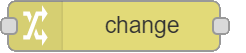
-
-
Open the Inject node and enter name of the user you want to search.
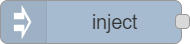
-
To test your API, click on the blue box before Inject node
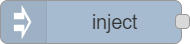
-
You can use the debug menu to see the output and which debug node it entered.
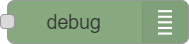
Explanation
Trigger Flow
Action:
The flow is triggered by an inject node which initiates the process with a predefined query.
What it does:
This node starts the flow by injecting a message with a property q set to the string Adele. This is the initial step to search for a user in Microsoft Graph.
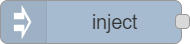
Configure Graph Configurations
Action:
The “Configure Graph configurations” change node sets up the necessary configuration variables for Microsoft Graph.
What it does:
This node assigns values to client_id, client_secret, and tenant_id in the message object. These variables are essential for authenticating and accessing Microsoft Graph services.
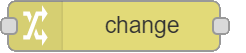
Graph Access Token
Action:
This group of nodes handles the process of checking for an existing access token and requesting a new one if necessary.
What it does:
-
Check Token Validity: Checks if the current token is still valid. If valid, it uses the existing token; otherwise, it proceeds to request a new one.
-
Use Existing Token: If the token is valid, it sets the authorization header with the existing token.
-
Prepare Token Request: If the token is not valid, it prepares the payload and headers for a token request.
-
Get Token: Sends an HTTP POST request to obtain a new access token.
-
Store Token and use New Token: Stores the new token and its expiry time in the flow context and sets the authorization header with the new token.
-
Check statusCode: Verifies if the HTTP response status code is 200 (OK). If not, it logs an error.
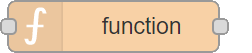

Graph User Search
Action:
This group of nodes prepares and sends a request to search for a user in Microsoft Graph.
What it does:
-
Prepare Contact Request: Constructs the URL for the Microsoft Graph API to search for users based on the query. It formats the query to match the expected format for user names.
-
Get User: Sends an HTTP GET request to the constructed URL to retrieve user information.
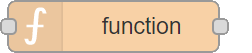

Validate Output
Action:
This group of nodes validates the response from the Microsoft Graph API and processes the results.
What it does:
-
Check statusCode: Verifies if the HTTP response status code is 200 (OK). If not, it logs an error.
-
Check if any results: Checks if the response contains any user data.
-
Check if multiple results: Determines if the response contains multiple users.
-
Debug nodes: These nodes log the results to the debug sidebar for inspection. They handle scenarios where no results, a single result, or multiple results are returned.