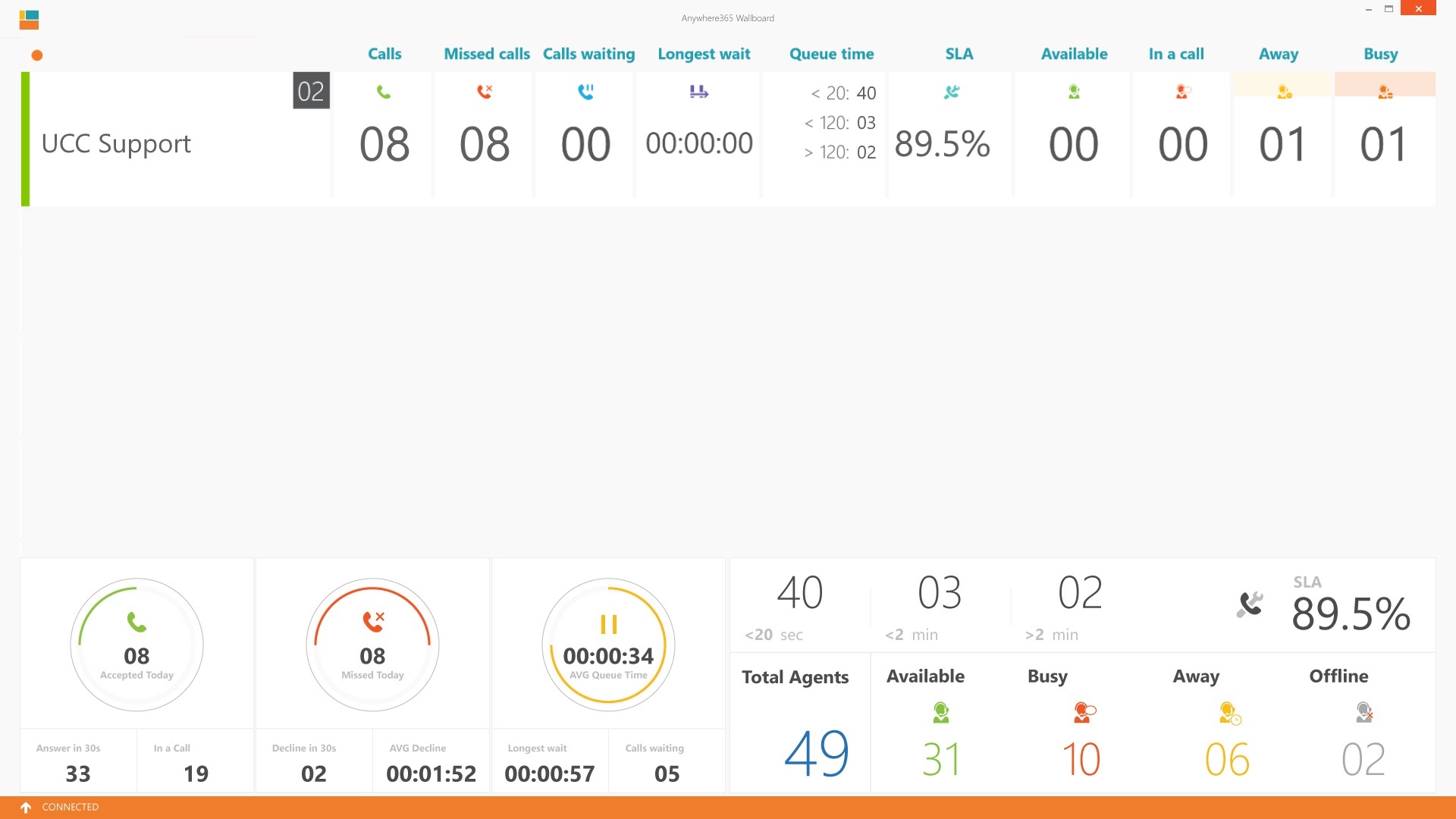Wallboard View 8 (Multi UCC Group) explained
Introduction
Multi UCC
Description
Shows per row the information of the configured UCC(s).
Explanation
| Item | Description |
|---|---|
| UCC Display name |
Name of the UCC giving in the config file. |
| Calls |
Number of accepted calls |
| Missed Calls |
Number of missed calls |
| Calls Waiting |
Current waiting calls |
| Longest Wait |
Current longest waiting call |
| Queue Time |
Queue times of accepted calls |
| SLA |
SLA percentage of accepted calls |
| Available |
Number of available Agents |
| In a call |
Number of Agents in a call for this UCC |
| Away |
Number of away Agents |
| Busy |
Number of busy Agents |
Note
The Wallboard uses a simplified source for the statistics compared to the SQL CDR Call Detail Records (CDR) are the meta data of a converstation: who talked to whom, at which time, for how long and with which identity among other things (skill, optional classification, etc) which gets stored in your SQL (analytical) database. Database based Power BI reports.
For this reason the data will not always be one-on-one the same.
Differences:
- Dialogue Intelligence distinguishes between Missed and QuickDrop, Wallboard combines them as Missed.
- Dialogue Intelligence distinguishes between Inbound, Direct, Outbound, Wallboard combines them.
- Dialogue Intelligence distinguishes between Hunts and Forwards, Wallboard combines them.