Update UCC Creator
Tip
The Dialogue Cloud side bundle A bundle is a fixed combination of our software platform elements of very specific versions. These are designed and tested to optimally work together to assure their intended function and interoperability. software is backward compatible with older versions of Ucc.Creator in your tenant (unless specifically mentioned in Bundle Release Notes ). Dialogue Cloud UCC A Unified Contact Center, or UCC, is a queue of interactions (voice, email, IM, etc.) that are handled by Agents. Each UCC has its own settings, IVR menus and Agents. Agents can belong to one or several UCCs and can have multiple skills (competencies). A UCC can be visualized as a contact center “micro service”. Customers can utilize one UCC (e.g. a global helpdesk), a few UCC’s (e.g. for each department or regional office) or hundreds of UCC’s (e.g. for each bed at a hospital). They are interconnected and can all be managed from one central location.'s should always be updated before updating Ucc.Creator sites.
Important
Updating a Ucc.Creator SharePoint site may take 15 minutes or more (30 minutes has also been reported) per UCC! The speed is dependent on update allowance of SharePoint in Microsoft 365 and cannot be influenced.
When using the OneUCC Available since UCC.Creator v8.2.0.7. The model (preferred by Microsoft) in SharePoint on Microsoft 365 where no subsites are allowed. In this model each UCC will need its own separate SharePoint site (formerly known as site collection). This does allows for more granular user access and template updates per UCC. model this can be planned more efficiently. When using the Legacy (subsite) Ucc.Creator model sufficient time should be allotted for all UCC subsites to get updated sequentially during this upgrade process (e.g. updating 25 UCC (sub)sites could take up to 12,5 hours!).
Creating new OneUCC sites with the latest template, migrating settings and the UCC to this new site one UCC at a time is the only way to upgrade multiple UCC's over a longer but more controlled time period.
Preparation UCC connection with sharepoint online
-
It is strongly advised to stop the UCC service during update or make sure it cannot connect to the site collection if you want to keep the ucc running. For example you could add a rule to the hostfile on the ucc server. Updating the SharePoint Template while a UCC is running will cause loss of data if write-back features (like Recordings, CallBack CallBack, an IVR menu feature for voice, enables the customer to confirm or leave an alternative phone number to be called back by an available agent during business hours. etc.) or loss of functionality if timed automations (PowerAutomate) are in use during the update.
-
If you change the hostfile, go to C:\windows\system32\drivers\etc\hosts file on your server and add the line that looks like “127.0.0.1 <tenant-name>.sharepoint.com”
-
After the update of all sites the UCC Service needs to be restarted with cleared cache.
Update
Note
If you are running the ucc.creator as a Scheduled task on an On Premise server, make sure it is also adjusted to start this new package . See: AnywhereNow SharePoint UCC Site Creator
-
Unpack UCC.Creator.v8.0.xxxxx.x.zip
-
Navigate to folder UCC.Creator
-
Make sure you have filled configuration.xml with the proper settings
-
Open the regular PowerShell command window and run UCC.Update.ps1
As you can see the sites are updated:
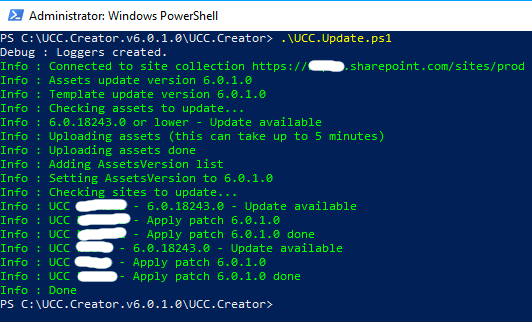
Warning
UCC.Creator 8.2.0.7 and higher uses the latest PnP Powershell instead of SPO Management Shell used in earlier versions of UCC.Creator. Please check your installed PowerShell versions (both Windows PowerShell and PowerShell 7.x are supported) and latest Microsoft or PowerShell 7.x updates if faced with issues running the scripts.
-
Unpack UCC.Creator.v8.x.x.x.zip
-
Navigate to folder UCC.Creator
-
Make sure you have filled configuration.xml with the proper settings of the UCC site.
-
Open the regular PowerShell command window and run "UCC.Update.ps1"
-
Repeat step 3 and 4 for every UCC site which needs updating.
Warning
UCC.Creator 8.2.0.7 and higher uses the latest PnP Powershell instead of SPO Management Shell used in earlier versions of UCC.Creator. Please check your installed PowerShell versions (both Windows PowerShell and PowerShell 7.x are supported) and latest Microsoft or PowerShell 7.x updates if faced with issues running the scripts.
-
Unpack UCC.Creator.v8.0.xxxxx.x.zip
-
Navigate to folder UCC.Creator
-
Make sure you have filled configuration.xml with the proper settings
-
Open the regular PowerShell command window and run "UCC.Update.ps1 -useSubsites"