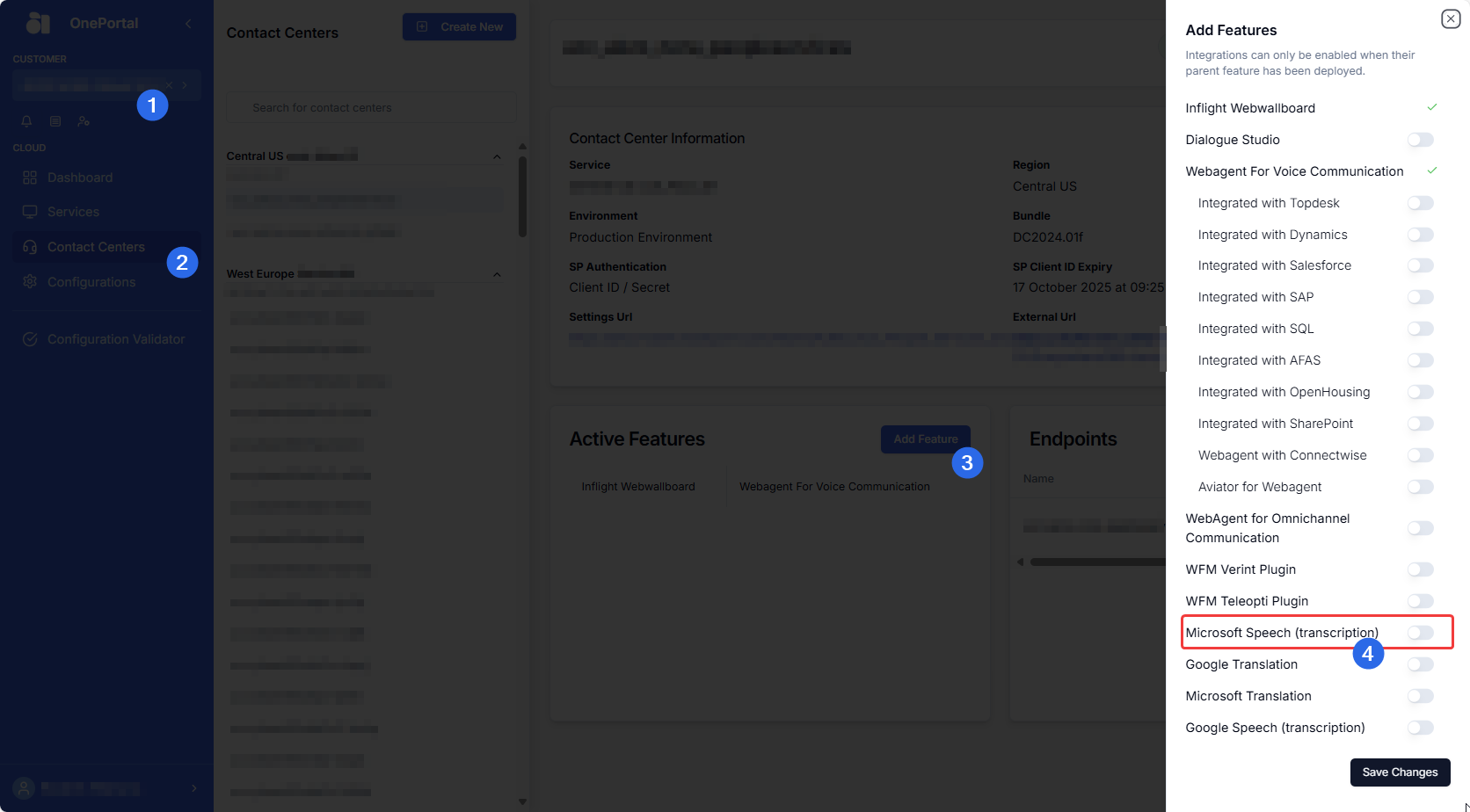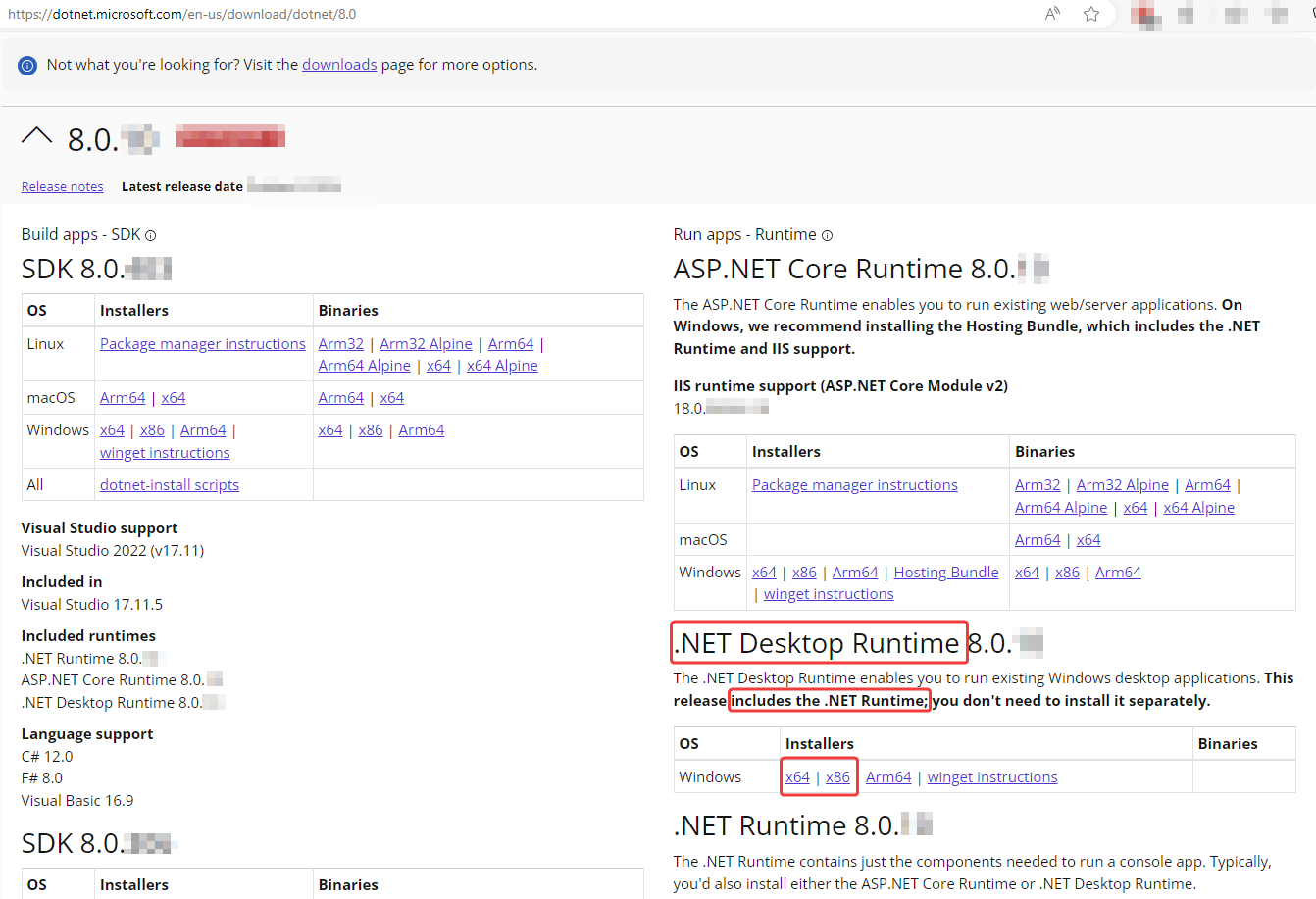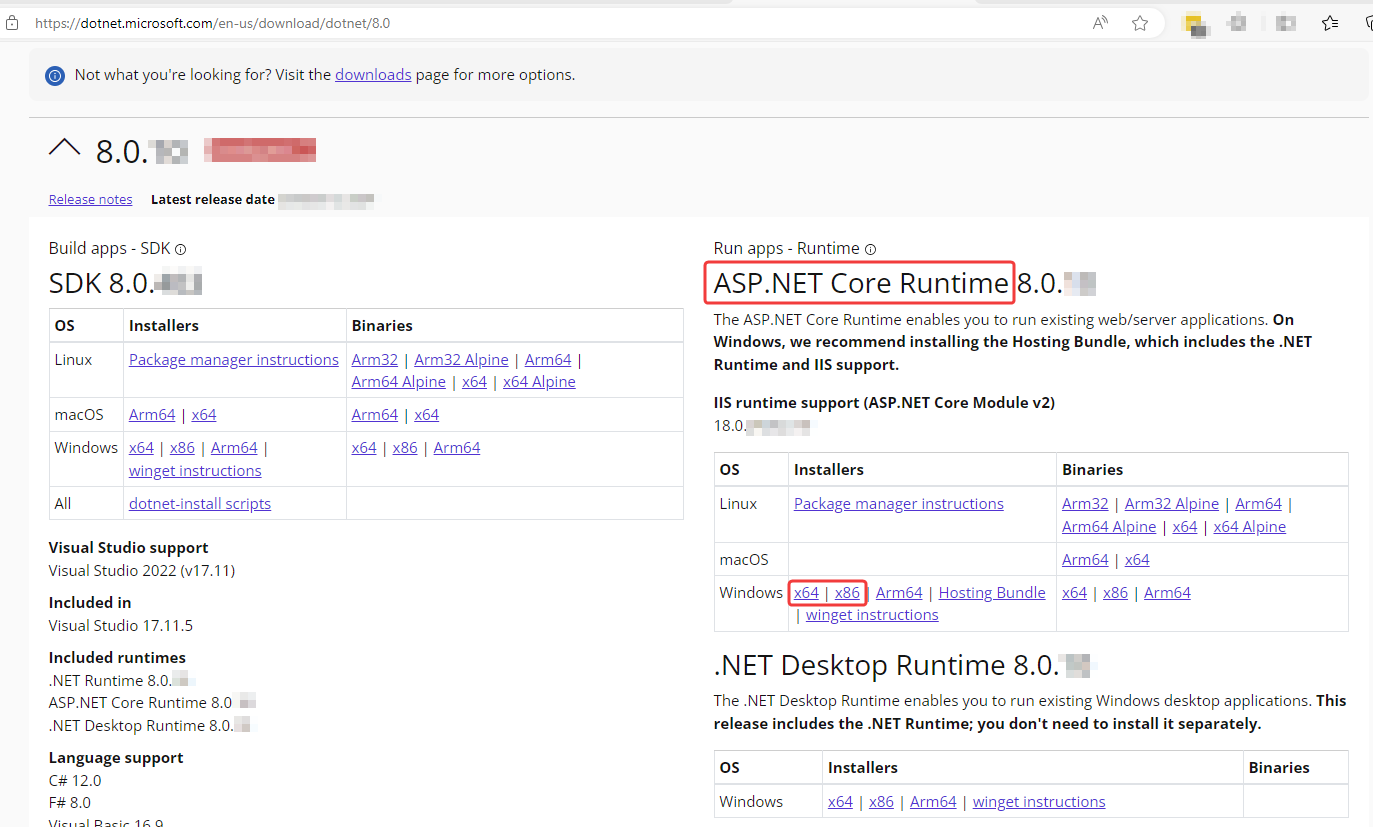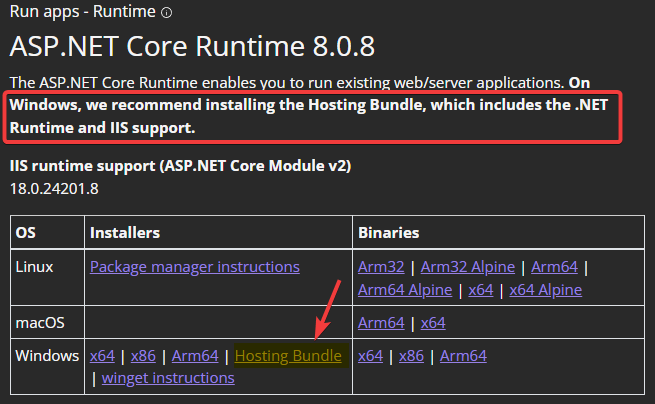Announcement
DC2024.02b has been made GA from June 17th, 2025.
Important
When upgrading from an older bundle A bundle is a fixed combination of our software platform elements of very specific versions. These are designed and tested to optimally work together to assure their intended function and interoperability., be sure to check out the What's New page for a concise list of all new features, behavioral changes and important updates you need to consider or execute, before upgrading!
This document contains a list of the updates and current versions of AnywhereNow software and components.
Client Components
Note
To enhance our support process, please ensure that client software used is upgraded to the 'minimum required' version mentioned for this bundle, so that the logs provided with the ticket are on par with the Bundle programs. Please note that we will be unable to process support tickets raised on non-matching versions.
| Component | Version | Remark |
|---|---|---|
| Ucc.Creator scripts (SharePoint UCC A Unified Contact Center, or UCC, is a queue of interactions (voice, email, IM, etc.) that are handled by Agents. Each UCC has its own settings, IVR menus and Agents. Agents can belong to one or several UCCs and can have multiple skills (competencies). A UCC can be visualized as a contact center “micro service”. Customers can utilize one UCC (e.g. a global helpdesk), a few UCC’s (e.g. for each department or regional office) or hundreds of UCC’s (e.g. for each bed at a hospital). They are interconnected and can all be managed from one central location. templates) |
8.3.0.0 |
(Recommended version for this bundle) |
| Power BI template (for Power BI Desktop) |
8.10.250327.01 |
(Minimum required version for this bundle) |
| Inflight Wallboard (desktop client) |
6.5.8 |
|
| Snapper (desktop client) |
8.8.2 |
(Minimum required version for this bundle) |
Special mention-related settings changes
Microsoft Transcription can now be enabled from OnePortal
Although Microsoft Transcription was technically built into Bundles DC2024.01 the Partner Portal did not include the toggle to enable this. Since the availability of OnePortal Formerly known as Partner Portal. A redesigned web portal for managing Dialogue Cloud deployments. (the replacement for Partner Portal) this toggle is now available.
Microsoft Graph Presence Source (Get) now possible via Application Permissions and in OnePortal (See Release Notes - Hotfix release DC2024.02b)
Since Microsoft has also allowed Graph Presence App access with Application permissions we have adapted our Microsoft Presence Source application which can now be set up via application permissions. OnePortal will be enabled (soon) to provide ClientId and ClientSecret credentials to replace the username and password credentials currently required for the delegated authentication. Be aware that an update to the permissions and a renewed consent will be required by and administrator in your Microsoft Entra Id, and a restart of the UCC service is required. For more information see: Microsoft Entra Id App Registration setup
Wrap-Up counter was presented on Outbound calls even when the setting was disabled (See 133492).
The Wrap up counter is not presented anymore when the setting UseOutBoundWrapUp is False. False has always been the default value since introduction of this setting so if the setting is not added to the SharePoint Settings list it is possible that customers who have not specifically set this to true will now experience the Wrap-up counter not being displayed in WebAgent after an Outbound call. The solution then is to add the setting to your SharePoint Settings list for every UCC which needs this. See: UseOutboundCalling
New .NET 8.0.x Desktop & ASP.NET Core Runtimes required for Snapper Update (See 122303, 124191)
Download latest version 8.0 from Microsoft site: https://dotnet.microsoft.com/en-us/download/dotnet/8.0
For more information see: Update Snapper
New ASP .NET Core 8.0 required for WebAgentService, Dialogue Manager, and Dialogue Providers (See 120109)
The WebAgent Service, Dialogue Manager, and Dialogue Providers have been upgraded and now requires .NET Core 8.0 pre installed before upgrading and starting these new versions. You can download it from the following link: Download .NET Core 8.0
New Features
| PBI | Description |
|---|---|
| 118684 |
WFMPlugin for TeleOpti (by Calabrio) - Introduce Settings for Unique Agent per UCCidentification. If an Agent is registered as agent in more then one UCC, no easy distinction could be made in TeleOpti for which UCC this agent did specific tasks. We have now added additional PluginSettings to add a unique identifier name to an agents if in multiple ucc's. See: Teleopti.RTA.UserCodeSuffix, and Teleopti.HD.AgentIdSuffix and subsequent items marked new in dc2024.01g and dc2024.02b |
| 117165 |
WFM Plugin for TeleOpti (by Calabrio) - Now recognize agents upon agent creation; without the need to assign skill. We have changed the plugin for TeleOpti (by Calabrio) to send new agent data over to TeleOpti before a skill has been assigned in Anywhere365. Improving Agent recognition for better adherence overview. See: Teleopti.HD.CreateExternalLogons |
| 132506, 132596 |
WebAgent: Attachment Support & Canned Responses for Generic Dialogue Provider (GDP)
Prerequisites
No additional setup is required in WebAgent; the new controls appear as soon as the above prerequisites are met. |
Feature Improvements
| PBI | Description |
|---|---|
| 123875, 125913, 125587, 125802, 125805 |
WebAgent - API calls to Microsoft Graph from WebAgent are optimized. Queries to Microsoft Graph from WebAgent (i.e. when searching for contact details and displaying in a list) will now be handled in a serial manner and parallel requests are actively detected and refused. Where possible calls are grouped in batch (JSON batching), and retry timeouts are increased over time to reduce load to Graph and throttling Throttling, in the context of a software cloud delivery service, is the practice of temporarily suspending or diminishing access to a service offering to a cloud customer. Because cloud platforms are mostly multi-tenant, shared platforms and the usage at any moment of many customers is unpredictable, throttling is a normal and logical procedure of retaining a cloud service for all customers, sometimes at the expense of one or a handful of customers who are at that time using too many resources for the backend platform. Not only a customer itself, but also a "noisy neighbour" on the same platform can be the cause of throttling. Usually service will be resumed at a normal level after a short cool-down period, but can even take up to 24 hours or more. In Microsoft 365 throttling is usually indicated by "429 errors" or "server too busy" messages in logfiles or replies. by Graph. This should greatly improve the near-realtime representation of contact details retrieved, like Presence state and activity, Contact photo and jobTitles. |
| 122303, 124191 |
Upgraded Snapper to run on .NET 8.0.x. We upgraded an underlying Windows runtime required to make Snapper operate to a supported version. The former platform .NET 6.0 has reached End-Of-Support in November 2024 so targeting a new Development platform was required. Upgrading two .NET 8.0 runtimes is required before upgrading this Snapper version. See Update Snapper |
| 120109 |
The DialogueManager and WebAgentService install.ps1 scripts now check if dotnet 8.0.3 or higher is installed. .NET 8.0.3 or higher is now a requirement for the DialogueManager, Dialogue Providers and WebAgentService services included in this bundle. When installing these components on your server the install scripts will verify if this pre-requisite component from Microsoft is installed. If not it will show an alert and terminate installation. See Read moreabove. |
Feature Enhancements
| PBI | Description |
|---|---|
| 120044 |
Fixed Webchat UCC opening hours state synchronisation for plugins. After a specific reinitialization of a webchat/DM AnywhereNow Dialogue Manager (DM) is the internal service which processes text based messages from various Dialogue Providers to and from WebAgent. It is a transactional database used to swiftly process messages rather than generate reports used by analytical databases. service (e.g. during bundle update where also business hours changed) the new availability (away, available or busy) would not always be represented in the visual interface. Some plugin's consumers got a wrong UCC opening status due to a race condition on the initialization of their settings. We have now fixed this issue by ensuring it is correctly initialized when the plugins are loaded. |
| 121038 |
Fixed a bug with the database backing the cache for generated speech fragments. The spoken messages (audio announcement) played to the customer while they are in the IVR Interactive Voice Response, or IVR, is a telephone application to take orders via telephone keypad or voice through a computer. By choosing menu options the caller receives information, without the intervention of a human operator, or will be forwarded to the appropriate Agent. are not re-computed for every call. As long as the text doesn't change, they are kept in a small local database (cache). Changes to these announcements or messages sometimes would cause errors when writing back updates to this database. This has now been fixed. |
| 124668 |
Audio beep to notify voicemail can be left or when supervisor joins lowered volume. The amplitude of the audio beep heard when to leave a voicemail, but also used to indicate when a supervisor joins a call has been lowered. the perceived loudness was too high. |
| 121700 |
MaxFailedPresenceSubscriptionsPerUri not used with failing presence subscriptions. Fixed that HandlePresenceSourceSubscriptionFailing event handler in PresenceProvider.cs is fired again when needed. We fixed the way presence detection works for sipaddresses which cannot be found anymore (e.g. agent account discontinued or a typo) to prevent unnecessary retry events. |
| 123819 |
OutboundSessionAgentFeedback was not corresponding with SIP The Session Initiation Protocol, or SIP, is a protocol for multimedia communication (audio, video and data communication). SIP is also used for Voice over IP (VoIP). SIP has interactions with other Internet protocols such as HTTP and SMTP. response. When an outbound call (from an Anywhere365 Dialpad or a campaign Dialer call) encounters e.g. a busy signal (486 Busy Here) from the end-customer endpoint, the feedback to the Agent (who is already reserved and waiting on the call) will now reflect this error. |
| 120793 |
PlayPrompt rapid loop occurs when certain IVR questions are empty or misconfigured playlist. If IVR queue or playlist audio files are empty (misconfiguration) we now do not trigger a play event anymore to prevent excessive memory consumption (which until now played multiple silent sound bytes in rapid succession). |
| 118790 |
Dialogue Studio queue IVR configuration with fallback skill not triggering the Waiting Queue Node. We have fixed that Dialogue Studio "Waiting queue" is triggered when a caller is going to a fallback skill of a preferred hunt action. Before this Waiting Queue was not audible, just silence. |
| 124478 |
Fixed UCC not starting due to incorrect phone number format in forward skill. We have fixed that UCC service now starts up even if an incorrectly formatted telephone number was entered into theForwardToSip in (Chat)ForwardSkills fields. |
| 124693 |
Wrong CDR Call Detail Records (CDR) are the meta data of a converstation: who talked to whom, at which time, for how long and with which identity among other things (skill, optional classification, etc) which gets stored in your SQL (analytical) database. data when hunt failed because of customer leaving. Fixed CallDetail CDR data when the customer hangs up during the hunt of the first agent when more are reserved to hunt. Agents that are not hunted are now not marked a missed call in "Advanced Statistics" in that scenario. |
| 120965 |
Changed the retry policy to get users from Microsoft Graph API in case of failure. For the first 4 retries, it retries exponentially and then it retries each 5 minute forever. |
| 123398 |
DashboardService - REST API get /{uccname}/agent to include includeFormalStopped. DashboardService REST API get /{uccname}/agent now includes the includeFormalStopped query parameter. See: Parameters |
| 120964 |
Added Graph presence polling interval configuration setting. Configurable parameterPresencePollingInterval is introduced in the config.xml file under the <MsGraphPresenceSource> tag. Value is in the range 1-120 seconds. The default one is 1 second. Note: Changes done here require a UCC service restart to take effect. |
| 122801 |
Microsoft Azure TTS for "message busy" now working with queue playlist flow active. We have fixed that "message busy" will use the Cloud speech (TTS) synthesizers (Microsoft/Google) when the queue playlist flow is active. It would in some setup variations fall back to the Legacy TTS voices. |
| 120958 |
Remove additional Reason Codes presence states from SharePoint. We have removed prematurely added new Reason Code presence states ("Do Not Disturb", "Be Right Back", and "Available") added to the PresenceState column in SharePoint as the WebAgent does not yet have these in its dropdown menu. |
| 126212 |
CDR Data (IvrTime) was not processed completely when traversing or outside business hours or in overflow flows. We now set the Session.ChoiceMadeSince when in the IVR NotWithinBusinessHours or in the IVR QueueOverflow flows to calculate CDR IvrTime. From now on time calculations using th CDR IvrTime can be made more accurately. |
| 123321 |
Dialogue Studio Custom Method in Say Node was not sending audio. When a 'Say Node' was deployed with 'method' set to 'custom' and any voice from a TTS provider was selected (like 'nl-NL Female'), the playback would not be heard. just silence while the call was kept alive until progressing to a next node step. This has now been resolved and audio playback is actually heard. |
| 120694 |
Dialogue Studio could crash when importing a built-in Node-Red flow. The Dialogue Studio instances on the Dialogue Cloud environment have been enhanced to prevent them from crashing when importing a Built-in Node-Red flow. |
| 121976 |
Html injection blocking by Dialogue Studio was interfering with WebChat. Enhanced security measures in the latest Dialogue Studio was blocking html injection which is a mechanism used in the Text API nodes when processing text handler messages from DialogueManager. We have now customized Dialogue Studio to allow these to be freely (but still safely) processed. WebChat should now be able to be handled also through Dialogue Studio. |
| 112007 |
Dialogue Studio Action Node - Show used config visually in DS canvas. We now show a visual cue beneath the action node to show which ucc is used. This is updated upon a successful call to the action Node (will also show information if incoming node works). |
| 120668 |
Dialogue Studio, NodeRedPlugin - Entering a queue could crash a UCC. In very specific scenarios, when an audio call was terminated in an undefined manner while being processed though Dialogue Studio, this could trigger a crash of the UCC service. This InvalidOperationException has now been mitigated and is fixed. |
| 115642 |
Stop adding to BlockingCollection before Dispose in various integrated Core plugins. Several Core plugins could raise a BlockingCollection after a shutdown initiation of a UCC service preventing the UCC from shutting down (specifically disruptive when a restart was requested/expected). This defect was also a cause of a small memory leak in these plugins when Consultative transfers were processed. |
| 119973 |
WFMPlugin - Error updating SkillPerAgents. The WFM plugin could not process some changes (updates and deletes) in the SkillPerAgent list entries. This has now been addressed. |
| 124617 |
Dialogue Studio IVR queue position not correct. When using Dialogue Studio to play back the actual queue position this was off by one due to an interpretation error. This has now been corrected. |
| 125589 |
Dialogue Studio - Debug Node could restart container. We had identified a problem in the latest version of the platform underlying Dialogue Studio. When the out-of-the-box Debug node was used in call flows, an excessive amount (compared to earlier version of DS) of data would be contained in the debug body overloading the resources in Dialogue Studio if multiple simultaneous calls were being handled. This would cause restarts or failures of Dialogue Studio. Deleting debug nodes when running in Production was the only solution. We have now contained the amount of data which will be sent by Core into a debug node but we still encourage to Only use Debug nodes during building and testing of your flows. Always remove them afterward for readability of your flow and performance. Please read our page on How to Disable All Debug Nodes at Once for more guidance and prior warnings about memory consumption of Debug nodes. |
| 126979 |
Dialogue Studio logging reduction on onCancel event. We have simplified and reduced logging collected on onCancel events and are reporting these now in UCC Logs as errors. |
| 120174 |
Dialogue Studio repeated early termination of welcome message caused Dialogue Studio container to crash. During internal development with other dependent Core services and under stress testing it was found a specific scenario (many repeated calls terminating before finish of playing the welcome audio file) would cause the Dialogue Studio container to crash. |
| 127014 |
Transcription json text file no longer empty in recording list. When Transcription was enabled for a UCC using an AI service, a process flow in Dialogue Studio was built, and the setting UseTranscriptRecording was enabled to save the transcription as a json formatted .txt file in the SharePoint UCC site Recordings library, the file remained empty. We have now fixed this so the transcription is now saved in the SharePoint library with the transcribed text inside each json file. |
| 127107 |
When Dialogue Studio sends call to callback CallBack, an IVR menu feature for voice, enables the customer to confirm or leave an alternative phone number to be called back by an available agent during business hours., agent hunt is now canceled. This solves the issue with callback messages still playing when agent is connected after an accepted hunt. |
| 128888 |
Dialogue Studio backend hits cumulative json body size limit after upgrade to new version. We have now increased a BODYPARSER_LIMIT variable to a max size of 5MB (previously the default of 100kb) after testing showed upgrading deployments with many nodes (+/- 50) ran into startup issues after the upgraded Dialogue Studio backend platform. |
| 128562, 128885 |
Dialogue Studio - Waiting Queue Node - Message or audio file keeps playing after the agent accepts the call. This fix will prevent playing audio file after the agent accepts the call, when using Waiting Queue Node in Dialogue Studio, a programming error introduced in dc2024.01f. |
| 116190, 130125 |
CDR SQL data synchronization after failure changes.
|
| 130030, 130012 |
Dialogue Studio - Debug Messages - 'Open in a new window' crashed the Dialogue Studio. When the 'Open in a new window' function of the Debug tab was opened from the Debug Messages section, a new window would open but the entire Dialogue Studio would lose connection to the server. With updated backend components we have made sure this specific issue does not occur anymore. |
| 129246 |
E164 The E.164 phone number format is an international (ITU) standard for dialing telephone numbers on the Public Switched Telephony Network (PSTN). Loosely formulated, only "+" and upto 15 digits (0-9) are allowed For example: +4433221100 (For number notation/display and storage see the E.123 standard) updated for dialing out with phone numbers with 15 numbers. Dialing PSTN phonenumbers had been capped (by mis-interpretation of regulation) at maximum of 14 digits while ITU standard dictates PSTN numbers can be 15 digits long. We have adapted our internal logic to now allow PSTN numbers with 15 digits to be processed. |
| 129539 |
Fix Reservation stuck after transfer when no internal endpoints are available. Intermediate system endpoints used for handling transfer signaling could in some extreme circumstances run out of resources. When this happened and an agent reservation was set for a new call or transfer the agent reservation would become permanent, making the agent not huntable anymore. Only with a complete service restart (impacting all UCC's) could this be relieved. This is no longer the case. |
| 121990 |
DialogueManager and WebAgent - MessageReady events are now sent in chunks. For text based Dialogues picked up by a new agent from a queue with many messages (long asynchronous conversations like e-mails or long chats with multiple replies) the data to be displayed to the new WebAgent is now sent in chunks to optimize memory and graphical display of the message. |
| 123589, 123470 |
Mixed case(s) for agent sip address in SharePoint and used in the WebAgent login now makes /api/me/skills return the correct skills. If (part of) the sip address of an agent had a different case (i.e. upper or lowercase) format as the sip address used to login to WebAgent then no skills were retrieved for that agent inside WebAgent. This did not impact any dialogue routing but is necessary for future capabilities and code sanity (i.e. good practice). |
| 120020 |
Fixed an issue in DialogueManager where the file extension for media files was not correct on channel WhatsApp. Attached audio files (whether recorded with the microphone button or attached with paperclip and file search attachment) to a WhatsApp message were not marked as audio file and treated as a text file. Hence these could not be opened. now specific audio file types (.ogg, .opus, .wav) files will now be recognised and can be played back directly or downloaded. |
| 121735 |
Email Dialogue Provider - Fix for html in unformatted emails processed by EWS (Exchange Server). A plain text email with content that includes html tags (e.g. <an@email.com>, or <body>) should have that content escaped so it will be displayed as text instead of interpreted as html. This is now fixed also for email being handled by an EWS (Exchange Web Service) or rather from a Microsoft Exchange Server. |
| 119646 |
Pre-adaptive card response now has direction Inbound so preview text can be shown to agent. Pre-adaptive card response now gets the direction Inbound so that an agent previewing the message (before accepting for example for pre-analysis) can see the first few lines of the message in WebAgent queue. Previously the text would show solid lines indicating there is text but no clear pre-information could be seen. |
| 123884 |
WebChat - transcript now always downloaded as txt file instead of sometimes opening in other browser tab. Fixed an issue where the transcript would open in a new browser tab instead of downloading the contents if customer clicked the Download Transcript button. This would only happen if the webchat is embedded in a different domain. |
| 123071 |
WebChat became unresponsive due to many uncontrolled participant disconnects. More checks have been put in place to monitor participants in DialogueManager. When a ParticipantState is disconnected and its conversation does not exist, the ParticipantState is now set to processed so the processor doesn't keep trying to process it. This has in previous releases caused the WebChat slow to a halt. WebChat should now be more responsive even if many participants disconnect a conversation midway (i.e. closing a browser instead of acknowledging end of conversation with the dedicated GUI button) |
| 124841 |
Customer will now receives Whatsapp or sms messages even if the Contact Center phone number is changed during (persistent) conversation. If a contact center (CM- or Vonage DialogueProvider) wants to send a reply message to a customer from a different number by changing the originating number in SharePoint PluginSettings list this will now be possible. Previously if a messaging conversation with a customer (which are persistent over time) was with a different phone number the reply messages would not be sent to customer anymore after the change. This problem has now been mitigated. |
| 121131, 128160 |
Delight conference/Group call now does not show transfer button in WebAgent(s) except for first participant. If an agent using WebAgent started adding more (Agent) participants, also using WebAgent, as a GroupCall (or Delight transfer), the second agent would not get a transfer button in their CallControls (as designed) but the 3rd participant would get a transfer button in their WebAgent (not by design). We have now mitigated this behavior, and so any consecutive participant in a Delight transfer will not be shown a transfer button. |
| 126804, 127223 |
E-mail Preview fails to load in WebAgent. Sometimes the preview of an inbound e-mail failed to display in the "waiting dialogues" tab in WebAgent. This has now been fixed. |
| 122554, 122847 |
WebAgent - List of Reason Codes was not fully scrollable. When more than 18 Reason Codes were entered the scrollable list in WebAgent did not display all of them and omitted some in seemingly random method (so not just everything beyond nr. 18). This has now been fixed. |
| 127492, 128079 |
Incoming new messages on a text queue changed the message indicator except for e-mail. New messages arriving in a queue should change the indicator in the menu bar and in the waiting queue WebAgent tab. This occurred for all type of text messages except for new incoming e-mails. A (numbered) indicator will now be shown (or increased in case of multiple messages) for new emails. |
| 127384, 128042 |
Extended Contact list when searching contacts in WebAgent contact list did not display a scrollbar. When searching a contact and the resulting list was longer than the available window space, a scrollbar, or (mouse) scrollwheel functionality was missing in the interface. We have now (re)added this as part of our design standards. |
| 127423, 128045 |
WebAgent Search Results under skill Transfer only showed one result. In some WebAgent versions when an agent, engaged in a contact center call, is searching skill names in the WebAgent Skill Transfer interface the result window only allowed space for one result forcing agent to type skillname precisely or scroll in a very narrow window. This has now been mitigated and more search results are shown in more available space in the WebAgent search box interface. |
| 126497, 126508 |
WebAgent - API calls to Microsoft Graph from WebAgent are optimized. Calls to graph from WebAgent (e.g. for contact list or search population of contact details and presence) should be handled in a serial manner and refuse parallel requests. Where possible calls are grouped in batch, and retry timeouts are increased over time to reduce load to Graph. |
| 88028, 115648 |
WebAgent - Shortcut Enabled visually never disables when refreshing the page. In WebAgent settings under the MePerson dropdown, the toggle button for Enable Shortcuts could be changed visually but reverted back to the former state when the browser window was refreshed. This has now been addressed |
| 123875, 125913, 125587, 125802, 125805 |
WebAgent - API calls to Microsoft Graph from WebAgent are optimized. Queries to Microsoft Graph from WebAgent (i.e. when searching for contact details and displaying in a list) will now be handled in a serial manner and parallel requests are actively detected and refused. Where possible calls are grouped in batch (JSON batching), and retry timeouts are increased over time to reduce load to Graph and throttling by Graph. This should greatly improve the near-realtime representation of contact details retrieved, like Presence state and activity, Contact photo and jobTitles. |
| 125691, 126605 |
WebAgent - Salesforce CTI activity is not being closed by the WebAgent when auto finish is enabled. CTI end of Activity was not being sent so when "AutoFinishAudioDialogue" set to true. So when activities (like new phone call) being pushed to to Salesforce they remain open (i.e. without closed time) in the platform for that contact or account. |
| 124315, 125370, 125371 |
WebAgent - Some callers were not bringing up associated case in CRM Customer Relationship Management, or CRM, is (usually) a software-based, data management method to deal with interactions with customers and potential customers.. When using WebAgent connected with a CRM Service not always were cases collected while these were available. We have now updated queries to improve results. |
| 128621, 129399 |
WebAgent CTI Framework email conversation to activity enhancement. The CTI Framework will now close an earlier created (email) activity in the connected CRM if a new activity is noticed. As example, in an email conversation with a customer, any replies to and forth will be stored as separate activities in the CRM system (with corresponding timestamps etc.) Previously the activities were not actively "completed" by our CTI. This is now done for our CTI integrations with Dynamics 365, Salesforce, Servicenow and SAPC4C. |
| 117171, 118046, 129637, 129638 |
Fixed lag in user typing in New e-mail user search box in WebAgent. When a user was typing fast in the user search box under the New E-mail button in WebAgent (e.g. more than 6 characters), not all characters were processed correctly and some simply disappeared. We have now fixed this lag and processing rapid input inside a browser should now be more fluid. |
| 127740, 128308 |
WebAgent Timeline expanding an older Dialogue interaction causedtimeline to refresh to newest item (at the top). In WebAgent, when an older timeline item was found after scrolling down into the historic interactions with that customer, upon expanding the timeline item found would cause the Timeline window to be redrawn at the top of the timeline. The Agent would have to scroll down again to the expanded timeline item to see the content. Now upon expanding a timeline item the window will be redrawn with the expanded item in view. |
| 130618, 131618, 131448 |
WebAgent, an outbound archived email could not be made visible. When a single outbound e-mail was sent from WebAgent and closed, trying to view the e-mail via the Search menu in WebAgent, it could find the email in the results but it would not show the content of the email in the display window. Now it does show the content. |
| 129647 |
Webagent - Reply on outbound email is not readable. Sometimes the preview of a reply on an outbound e-mail was not readable and only displayed as grey lines in a window. We have now made the processing of actual text in the preview and working windows more resilient. |
| 128883, 128915, 128923 |
Improvements in the WebAgent search queries for contacts now not only makes the display of results experience smoother, but also up to 50 results can be retrieved at a time. When the list of contacts exceeds the height available in the screen window, a scrollbar will appear allowing the user to scroll through the list of results. This behavior is shown in the Contact tab of the side menu. Similar behavior is shown in the contact search window which appears when initiating any of the transfer capabilities of a call in progress. |
| 128467, 132431 |
WebAgent Dialpad search list now has a scrollbar. When finding a long list of results in the search bar of the Dialpad in WebAgent, a scrollbar now becomes visible when a list longer then the search window allows appears, making the list scrollable. |
| 131282, 132433, 131806, 132432 |
WebAgentContact transfer search and Invite more people results now have a scrollbar. When finding a long list of results in the search bar of the Contact transfer and Invite more people results in WebAgent, a scrollbar now becomes visible when a list longer then the search window allows appears, making the list scrollable. |
| 124247 |
Snapper was falling back to LongPolling connection instead of preferred WebSockets. Under certain circumstances (e.g. when accessing more than 22-23 UCC's or multiple services using same Dashboard and Attendant Service) the SignalR streming information connection reverted back to Longpolling, the slowest and most resource intensive of auto-negotiation connections. We have improved the code in a new Snapper (requiring upgrade to underlying .NET 8.0 client components) to make sure a WebSockets connection will be used (if allowed by the far end endpoint) allowing for the most fluent experience on Snapper data. Correction update 12-06-2025: continued failure of setting up a WebSocket connection (due to a component programming error) caused the Snapper to ALWAYS fall back to LongPolling as a web-based real-time connection. LongPolling is the last in a cascading line of (auto)negotiating mechanisms for real-time signaling and transport over webservices. It is the simplest but also most resource intensive, highest latency connection type. For Snapper, throttling of our services became noticeable when connections to many ucc's (+/-20) were necessary to be made.
|
| 123683 |
Snapper auto-answer toggle now more responsive. The Snapper auto-answer toggle kept answering calls on consecutive calls if it was disabled in the settings, until a Snapper restart was done. The the setting became active. Now the Toggle responds immediately without the need for restarting the Snapper. |
| 107840, 109811 |
Snapper - Auto-Answer (all calls) feature stopped working [New Teams] when many calls are placed. Even though auto-answer is an experimental feature and not supported or documented by Microsoft in the Teams client we have tried to make improvements in the recognition of incoming calls to enable auto answer to the best of our capabilities. |
| 126241, 117967 |
Snapper Agent skill score value filter doesn't work as intended. Because all agents get a skill DCISkill (introduced to enable outbound dialpad calling) with a score of 100, all the Skill Filter capabilities in the Snapper configuration "Dashboard Agent" section did not respond anymore because these settings look at ALL the skills and react to the common denominator. Snapper now excludes the Skill DCISkill for these features therefore the Skill filters (intended to make the Agent Overview tab more relevant or less cluttered to the Agent) should respond in an intuitive way again. |
| 108015, 108052 |
WebChat did not work on customer website because it failed to retrieve the correct language file. This will now work. |
| 130792, 130795, 130794, 130793 |
WebChat Theming for light and dark mode were disfunctional. Changing the Light theme on a deployment with dc2024.01f/g > Nothing changed. Changing the Dark Theme on a deployment with dc2024.01f/g > Changed the display of the Light theme. We have corrected this to the intended behavior. |
| 121577, 122583, 122567 |
Prevent Multiple Submissions of Initial Adaptive Card. Previously, customers could accidentally click the submit button twice, resulting in duplicate submissions. This issue could cause stale conversations and redundant messages in the database. We have now resolved this problem to ensure a smoother user experience. |
| 121634, 122252 |
Webchat now opens with intended size in Safari browser. Webchat opened with a bigger size than allowed in the safari for iOS browser, we have now made sure WebChat opens in the available space also in the Safari browser. |
| 127680 |
Some of our queries could not be folded preventing PowerBI Incremental refresh. We aimed to get incremental refresh enabled for some of our Power BI template reports. This to make our reports faster without having to refresh the entire database, especially restriciting deployments with large databases. We still used non-foldable queries for some of our PowerBI views preventing Incremental refresh to be enabled. We have now adapted the affected queries which should result in even faster PowerBI experience. |
| 133869 |
The default date range in the Power BI template made more intuitive. The default range for dates in the Edit Parameters menu of the Power BI template had a RangeStart and RangeEnd value pre-populated in the past. If unchanged or unnoticed this would frequently result in no data being collected leaving the first impression of a non-working platform. To reduce these false negatives we have now set the default values to a very wide date window (01/01/2022 - 01/01/2035). |
| 106258, 105924 |
Added a default name to Power BI views for dialogues not (yet) associated with a skillname. Some of our dialogues capabilities could not have a skill associated with it (yet). In the PowerBI reports these would show up in various views as columns or lines without a heading. We have now added the value <No Skill> to these columns or line values in this state, to give more immediate clarity to these calls. |
| 122866, 122419 |
The Power BI - QM Totals table when multiple questions were scored and similar answers given were not correct. The PowerBI table footer showing the totals of scores when multiple callers were given multiple QM questions did not add up correctly. We have now fixed this (display) issue. |
| 101974, 102067, 125641 |
AgentHungUp or CustomerHungUp details were not available in the PowerBI queries and views. In the PowerBI views it was not possible to filter, and hence make a distinction on the party terminating the Dialogues. The registered fields in the database were not queried in any of the PowerBI views making filtering of this sometimes invaluable information possible. We have now adapted our queries and views so that these elements can now be used and seen. |
| 133492 |
Wrap up was presented on Outbound calls even when the setting disabled. The Wrap up counter is not presented anymore when the setting UseOutBoundWrapUp is False. False has always been the default value since introduction of this setting so if the setting is not added to the SharePoint Settings list it is possible that customers who have not specifically set this to true will now experience the Wrap-up counter not being displayed in WebAgent after an Outbound call. The solution then is to add the setting to your SharePoint Settings list for every UCC which needs this. See: UseOutboundWrapUp |
| 133830, 134723 |
WebAgent search filter visual element corrected. In the Search tab when filtering on keywords, the close icon had a wrongly aligned x. This has now been corrected. |
| 133223, 134024 |
CTI for DaVinci WebAgent integration does now closes activity after a consult transfer. Previously when a consult transfer was done and completed by an initial agent, the activity for initial agent in DaVinci was never completed and registered in DaVinci as still ongoing even after the initial agent left the conversation. We now complete this activity. |
| 134811, 134838 |
Fixed graphical inconsistencies in the dropdown of the MePerson box in WebAgent. Some dropdown menu's did not properly align or got cut of at the wrong pixel. We have corrected this. |
| 122162, 134004 |
In WebAgent handle and classify menus now appear to initial agent after leaving a group call. After leaving a group call (aka Delight transfer in older WebAgents) the initial agent would not be shown the call handle and classification menu's, unless a browser refresh (F5) was done. We have now fixed this behavior. |
| 128664, 134018 |
WebAgent select Primary Agent callout has a visual styling issue. When three or more agents were engaged in a group call and the initial agent leaves the call, they get a dialogue box asking which of the remaining two agent should be set as primary agent. The padding (clear space) was missing between the listed agents causing a cluttered feel. WE have re-added the padding as designed. |
| 134059, 134307 |
The WebAgent Contact Information tab was empty on first try in Small (mobile) view. When squeezed to small (or mobile) view, the WebAgent CRM "contact information" tab showed nothing on first access unless switching to another contact and returning to the view of the previous contact, when it did show the correct information. We have fixed this now. |
| 134257, 134367 |
WebAgent dropdown menu of Call-On-behalf endpoints sometimes opened upwards instead of always down. By design the dropdown menu of endpoint selectable for Call-on-behalf functionality should always drop "downwards". Some specific conditions sometimes caused the menu to open upwards where less real-estate is available therefore severely limiting the menu usefulness. We now make sure the menu always drops down. |
| 133967, 134308 |
WebAgent text search date range selector has a wrong symbol and placement is outside button. In the WebAgent search box for historic text conversations it is possible to set a date range in which to filter your search results. The button to indicate the end-of-period day had a 'greater than' symbol which falls outside the button. We fixed this. |
| 133607, 133608, 133563, 133986 |
A new text Dialogue in WebAgent with an existing contact showed Finish flag button before accepting the hunt. When a new conversation was received from a previously known contact, an agent would be hunted and the finish flag (intended to only be shown and activate at the end of a conversation) would be shown in the Agents WebAgent before accepting the hunt. After the accepting the hunt the WebAgent buttons work and show up as designed. We now do not show the Finish button where it shouldn't be shown. |
| 127474, 116944 |
Inflight Wallboard countdown skill time did not end after countdown. In the Inflight Wallboard, View 2, if a countdownskill transferred to its configured escape skill (i.e. after countdown finished and the call was not picked up by an agent), the countdown skill would remain permanently visible and counting the view. We now respond to the countdown end event and remove the countdown skill from the view. |
| 121460, 121503 |
WebWallboard with AnywhereNow Authentication enabled disconnected every 8-10 minutes & took 30s to reconnect We have now improved the way token expiry is handled in the WebWallboard used in this bundle. When AnywhereNow Authentication is enabled for the client applications, the connection to the information stream from which the WebWallboard receives its information now remains active, even over longer times. |
Known Issues
Known Issues are currently under development and 'expected' to be included in the first upcoming release.
Please note, these items are typically still under investigation, therefore no more specific information can be given at this time. We provide this pure as high level information in advance but ask you for your patience if you may be encountering a similar issue. Please raise a regular support ticket if not done so already if you suspect a similar occurrence.
| PBI | Description |
|---|---|
| 133684 |
WebChat conversations started with an adaptive card have reversed or inaccurate sender and provider Adaptive Card–started WebChat writes Impact: Power BI customer dimension; PluginFlow |