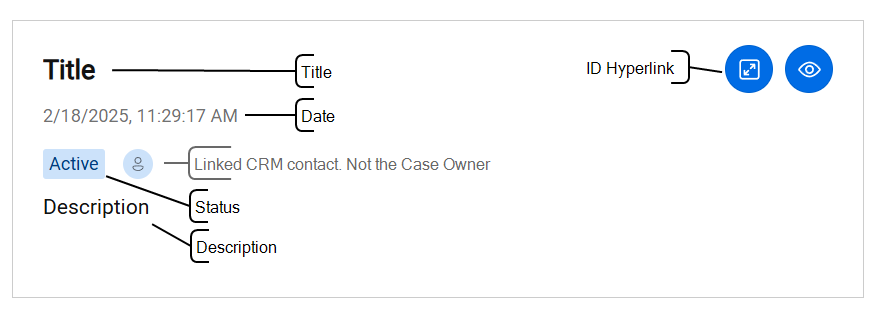Additional configuration CRM Service for SAP C4C
Note
A CRM Customer Relationship Management, or CRM, is (usually) a software-based, data management method to deal with interactions with customers and potential customers. connector license specific to each data source (Database or CRM backend platform) is required.
Below the optional configuration you can do to the CRM Service for SAP Cloud for Customer (C4C).
PluginSettings
-
Open the UCC A Unified Contact Center, or UCC, is a queue of interactions (voice, email, IM, etc.) that are handled by Agents. Each UCC has its own settings, IVR menus and Agents. Agents can belong to one or several UCCs and can have multiple skills (competencies). A UCC can be visualized as a contact center “micro service”. Customers can utilize one UCC (e.g. a global helpdesk), a few UCC’s (e.g. for each department or regional office) or hundreds of UCC’s (e.g. for each bed at a hospital). They are interconnected and can all be managed from one central location. Config page on SharePoint
-
Open the Plugin Settings list
-
The following optional settings can be added:
|
Setting |
Value |
Scope |
|---|---|---|
|
ShowStatus |
Show what kind of contact is calling. Can be a Contact, Lead or Unknown. Default True. |
CrmService |
|
DefaultPhoneNumberRegion |
Iso 3166 alpha-2 code. Default ZZ. |
CrmService |
|
PhoneNumberFormat |
The format used when searching the CRM when a call comes in.
Currently only the Wildcard format is supported. SAP applies an internal formatting to phone number fields which makes it difficult to apply any of the other formats. |
CrmService |
|
BaseContactQuery |
Important
By default 'query' returns 100 of max result count. |
CrmService |
|
BaseLeadQuery |
Important
By default 'query' returns 100 of max result count. |
CrmService |
|
ContactImageEndpoint |
Copy
Endpoint
due to filter |
CrmService |
|
BaseCaseQuery |
Important
By default 'query' returns 50 of max result count. |
CrmService |
|
CrmService |
||
|
BaseBatchQuery |
Due to SAP OData |
CrmService |
|
CsrfQuery |
CrmService |
|
|
CaseStatus |
The mapping of a ticket (incident) status to a WebAgent status. Left side is the formatted value as configured in SAP, the right side is either New, Open or Closed. |
CrmService |
|
UseLeads |
if the value is |
CrmService |
For the mandatory Settings see Add PluginSettings
PluginAttributes
This list contains the items which are shown to the user in the WebAgent and ID’s used to identity unique entities. All items are grouped by the Category.
Note
Only modify this list if you want to deviate from the default PluginAttributes. See Predefined PluginAttributes for the defaults and how to override these defaults.
The PluginAttributes list contains the following columns:
| Column | Meaning |
|---|---|
| DisplayName |
Name of the property shown in the WebAgent. |
| SystemName |
Must be the SAP specific entity attribute. This setting is used to select a specific field value from API calls. |
| ShowOnExtensionWindow |
Indicate that the property is visible in the WebAgent. The main reasons to set this to ‘No’ and still configure it as an item is when the property should not be shown, but is used in a Hyperlink or it’s an ID. |
| Order |
The order in which the property is to be shown. Important: counting must restart for each Category. |
| FieldType |
Zero or more field types, these are covered per Category later on. |
| Hyperlink |
Make the property clickable with the Hyperlink specified. It is possible to include the value of a property in the Hyperlink. This is done by putting the value of a SystemName property in square brackets in the Hyperlink. For example if there is a property with the SystemName ‘Example’, then the URL becomes: http://www.example.com/?queryString=[Example] |
| OpenAutomatically |
Ignored by the CrmService. |
| Category |
The Category for this item. |
| ShowOnToast |
Can be used to force the inclusion of the attribute in the query. |
It is possible to combine the values of several properties, for instance when a name is split up in multiple properties, e.g. a FirstName and LastName column. In this case both properties should have the same DisplayName and they should appear after each other in Order, e.g. 1 and 2.
Contact
The items in this category are the properties shown of a single contact. It supports the following field types:
| Field type | Description |
|---|---|
| Id |
This field type in combination with a value in the Hyperlink column, will be shown as CRM link. |
| Name |
The name of the contact which will be shown as the contact’s title. |
| PhoneNumber |
Column may contain a phone number. |
| SipAddress |
Column may contain a SIP The Session Initiation Protocol, or SIP, is a protocol for multimedia communication (audio, video and data communication). SIP is also used for Voice over IP (VoIP). SIP has interactions with other Internet protocols such as HTTP and SMTP.-address. |
|
Column may contain an e-mail address. |
|
| Date |
Column contains a date (and time). |
| Search |
Column is searchable. This type should be set for each column containing a PhoneNumber, Email or SipAddress to search for a contact match. This type will also mark a field as a search option if no ContactSearch items are configured. |
ContactSearch
This category is used to display a summary of the contact and used for searching contacts. All properties which should be searchable, must have the Search field type. The column containing the values to verify the identity of the caller, e.g. a zip code, must have the field type Verify.
Lead and LeadSearch
See Contact with regards to Lead and ContactSearch for LeadSearch.
Case
Note
Only contacts can have cases.
The DisplayNames in this category are fixed. The following items are supported:
| DisplayName | Description |
|---|---|
| Title |
Multiple items can have this DisplayName. Must have the Name field type. |
| Description |
Only a single item is allowed to have this DisplayName. |
| Date |
Must have the Date field type to be used. |
| Status |
The case status including the case status colors. The values must match the CaseStatus setting. Add field type FormattedValue to obtain the display name of this property. |
It is also possible to add a ID field type to an ID item or any of the other items. The ID field type in combination with a URL in the Hyperlink column will be shown as a CRM link for each case.
CaseSearch
These must have the same items as the Case category. The difference here is that items may have the Search field type.
Predefined PluginAttributes
Note
These predefined attributes may be overwritten/removed by creating a PluginAttribute item in SharePoint with the same SystemName and Category. Do not give it any field types and set both ShowOnExtensionWindow and ShowOnToast to No to remove this attribute from the query. Also make sure that the system name is not included in any hyperlink!
Note
The base queries in the PluginSettings list must also be modified when adding attributes of another entity.
Account
| DisplayName | SystemName | Order | ShowOnExtensionWindow | FieldTypes | HyperLink | ShowOnToast | Category |
|---|---|---|---|---|---|---|---|
|
Company |
companyname |
0 |
No |
Name |
Yes |
Account |
|
|
Account ID |
accountid |
1 |
No |
Id |
No |
Account |
|
|
Company |
name |
2 |
Yes |
Name, Search |
No |
Account |
|
|
Phone Number |
telephone1 |
3 |
Yes |
PhoneNumber, Search |
No |
Account |
|
|
Owner |
owner.fullname |
4 |
Yes |
No |
Account |
Case
Note
{publicUrl} is only valid for the predefined values by leveraging the ApplicationHost. The full URL (with placeholders) is needed when overwriting. So if the public url is https://my123456.crm.ondemand.com , in case of an overwrite placeholder {publicurl} will be replaced with https://my123456.crm.ondemand.com .
| DisplayName | SystemName | Order | ShowOnExtensionWindow | FieldTypes | HyperLink | ShowOnToast | Category |
|---|---|---|---|---|---|---|---|
|
Case ID |
id |
1 |
No |
Id |
{publicUrl}/sap/public/byd/runtime?bo_ns=http://sap.com/thingTypes&bo=COD_GENERIC&node=Root&operation=OnExtInspect¶m.InternalID=[ID]¶m.Type=COD_SRQ_AGENT_TT&sapbyd-agent=TAB |
No |
Case |
|
Title |
Name |
2 |
Yes |
Name, Search |
No |
Case | |
|
Description |
ServiceRequestTextCollection |
3 |
Yes |
No |
Case | ||
|
Date |
LastChangeDateTime |
4 |
Yes |
Date |
No |
Case | |
|
Status |
ServiceRequestUserLifeCycleStatusCodeText |
5 |
Yes |
FormattedValue |
No |
Case | |
|
Contact |
BuyerMainContactPartyID |
6 |
Yes |
No |
Case |
Case Search
Currently only search on the case id and the case title is supported.
| DisplayName | SystemName | Order | ShowOnExtensionWindow | FieldTypes | HyperLink | ShowOnToast | Category |
|---|---|---|---|---|---|---|---|
|
Case ID |
id |
1 |
No |
Id |
No |
CaseSearch |
|
|
Title |
Name |
2 |
Yes |
Name, Search |
No |
CaseSearch |
Note
Above options are only the manual search options. The automated search on the contact id is handled by the ContactCaseFilter setting in Plugin Settings.
Contact
Note
{publicUrl} is only valid for the predefined values by leveraging the ApplicationHost. The full URL (with placeholders) is needed when overwriting. So if the public url is https://my123456.crm.ondemand.com , in case of an overwrite placeholder {publicurl} will be replaced with https://my123456.crm.ondemand.com .
| DisplayName | SystemName | Order | ShowOnExtensionWindow | FieldTypes | HyperLink | ShowOnToast | Category |
|---|---|---|---|---|---|---|---|
|
Contact ID |
ContactID |
1 |
No |
Id |
{publicUrl}/sap/public/byd/runtime?bo_ns=http://sap.com/thingTypes&bo=COD_GENERIC&node=Root&operation=OnExtInspect¶m.InternalID=[ContactID]¶m.Type=COD_CONTACT_TT |
No |
Contact |
|
Object ID |
ObjectID |
1 |
No |
Id |
No |
Contact | |
|
Name |
Name |
2 |
No |
Name |
Yes |
Contact | |
|
First Name |
FirstName |
3 |
Yes |
Name, Search |
Yes |
Contact | |
|
LastName |
LastName |
4 |
Yes |
Name, Search |
Yes |
Contact | |
|
|
|
5 |
Yes |
Search, Email |
No |
Contact | |
|
Phone Number |
NormalisedPhone |
6 |
Yes |
Search, PhoneNumber |
No |
Contact | |
|
Mobile Number |
NormalisedMobile |
7 |
Yes |
Search, PhoneNumber |
No |
Contact | |
|
Company ID |
AccountID |
8 |
No |
Id |
No |
Contact | |
|
Company Name |
AccountFormattedName |
9 |
Yes |
Name |
Yes |
Contact |
Contact Search
Category Contact is used to map fields from the Sap C4C record. Category ContactSearch is used to define which fields will be used in a search.
| DisplayName | SystemName | Order | ShowOnExtensionWindow | FieldTypes | HyperLink | ShowOnToast | Category |
|---|---|---|---|---|---|---|---|
|
Contact ID |
ContactID |
1 |
No |
Id |
No |
ContactSearch | |
|
First Name |
FirstName |
2 |
Yes |
Name, Search |
Yes |
ContactSearch | |
|
LastName |
LastName |
3 |
Yes |
Name, Search |
Yes |
ContactSearch | |
|
|
|
4 |
Yes |
Search, Email |
No |
ContactSearch | |
|
Phone Number |
NormalisedPhone |
5 |
Yes |
Search, PhoneNumber |
No |
ContactSearch | |
|
Mobile Number |
NormalisedMobile |
6 |
Yes |
Search, PhoneNumber |
No |
ContactSearch | |
|
Company Name |
AccountFormattedName |
7 |
Yes |
Name |
Yes |
ContactSearch |
Lead
Note
{publicUrl} is only valid for the predefined values by leveraging the ApplicationHost. The full URL (with placeholders) is needed when overwriting. So if the public url is https://my123456.crm.ondemand.com , in case of an overwrite placeholder {publicurl} will be replaced with https://my123456.crm.ondemand.com .
| DisplayName | SystemName | Order | ShowOnExtensionWindow | FieldTypes | HyperLink | ShowOnToast | Category |
|---|---|---|---|---|---|---|---|
|
Lead ID |
id |
1 |
No |
Id |
{publicUrl}/sap/public/byd/runtime?bo_ns=http://sap.com/thingTypes&bo=COD_GENERIC&node=Root&operation=OnExtInspect¶m.InternalID=[ID]¶m.Type=COD_MKT_PROSPECT |
No |
Lead |
|
Object ID |
ObjectID |
1 |
No |
Id |
No |
Lead | |
|
Name |
name |
3 |
No |
Name, Search |
Yes |
Lead | |
|
First Name |
ContactFirstName |
4 |
No |
Name |
Yes |
Lead | |
|
Last Name |
ContactLastName |
5 |
No |
Name |
Yes |
Lead | |
|
|
ContactEMail |
6 |
Yes |
Search, Email |
Yes |
Lead | |
|
Phone |
ContactPhone |
7 |
Yes |
PhoneNumber |
Yes |
Lead | |
|
Mobile |
ContactMobile |
8 |
Yes |
PhoneNumber |
Yes |
Lead | |
|
Company |
Company |
9 |
Yes |
Search, Name |
Yes |
Lead |
LeadSearch
Category Lead is used to map fields from the Sap C4C record. Category LeadSearch is used to define which fields will be used in a search.
| DisplayName | SystemName | Order | ShowOnExtensionWindow | FieldTypes | HyperLink | ShowOnToast | Category |
|---|---|---|---|---|---|---|---|
|
Lead ID |
id |
1 |
No |
Id |
No |
LeadSearch | |
|
Name |
name |
3 |
No |
Name, Search |
Yes |
LeadSearch | |
|
|
ContactEMail |
6 |
Yes |
Search, Email |
Yes |
LeadSearch | |
|
Phone |
ContactPhone |
7 |
Yes |
PhoneNumber, Search |
No |
LeadSearch | |
|
Mobile |
ContactMobile |
8 |
Yes |
PhoneNumber, Search |
No |
LeadSearch | |
|
Company |
Company |
9 |
Yes |
Search, Name |
No |
LeadSearch |